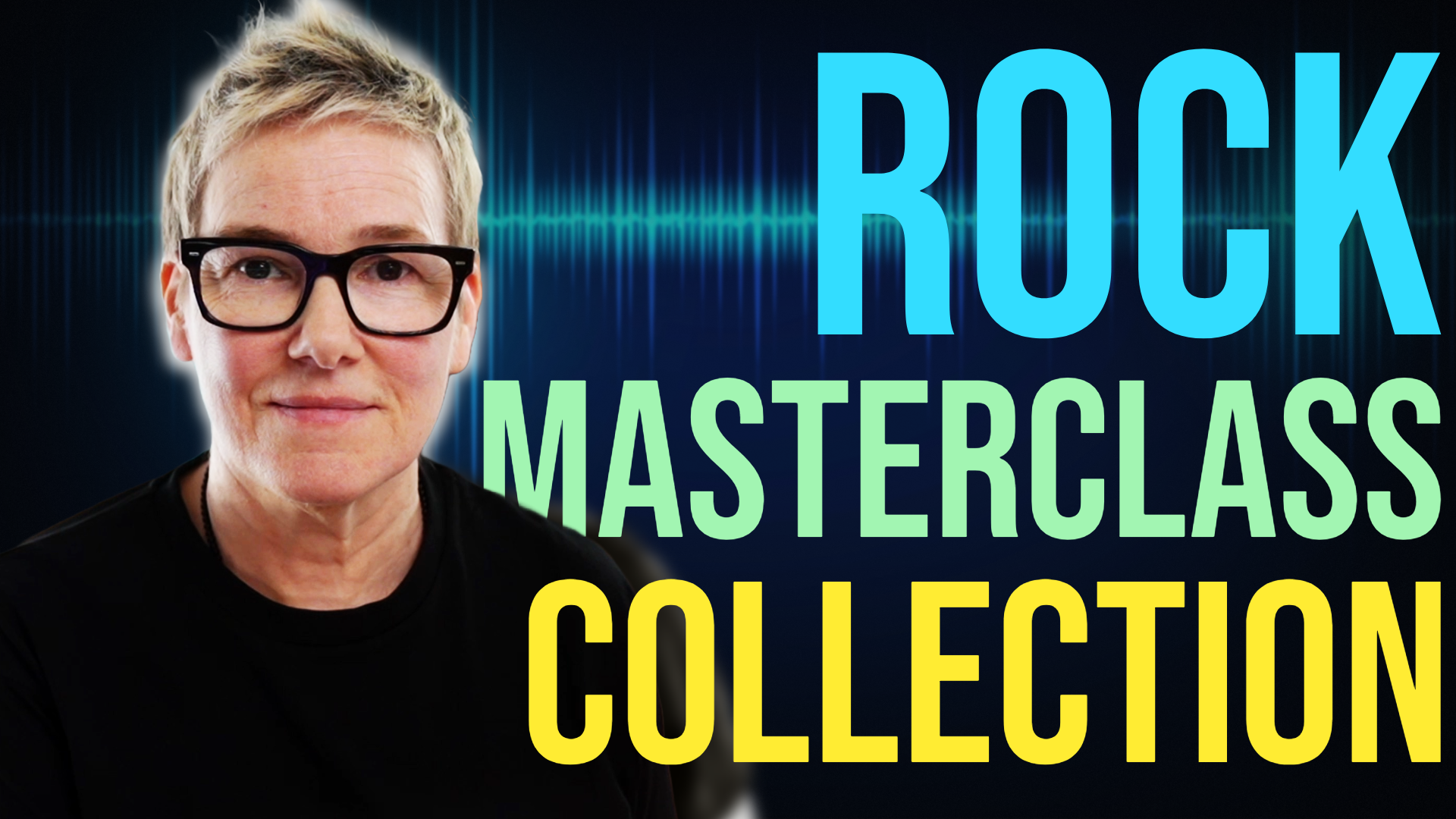How To Clean Up A Muddy Mix And Create More Clarity And Separation
Looking for ways to clean up a muddy mix?
Clarity and separation are crucial when trying to create a professional-sounding mix and many people overcomplicate the process or think that there is some secret pro tip that they have yet to find but really, once you've set your basic levels and the panning, it comes down to just 3 things;
-
The arrangement
-
Room acoustics and monitoring
-
Equalisation
Today, in this video, I'm going to walk you through one easy EQ method that will clean up your lower-mid frequencies, cleaning up your troubling muddy low end, PLUS it can be used to sort out any clashing frequencies and nasty resonances that have no place in your mix and will instantly create more clarity and definition in your tracks!
-- LINKS --
Fabfilter Pro Q3 plugin: https://www.fabfilter.com/products/pro-q-3-equalizer-plug-in
*** ► FREE GUIDE "Pro Mixing Secret: How To Create More Clarity And Separation In A Busy Mix" Click here to download: https://www.simplymixing.com/pl/134504
Subscribe to my weekly Simply Mixing tips, exclusive subscriber tutorials and updates at https://www.simplymixing.com/pl/133658
Video Transcription
Creating clarity in your mixes can be challenging, and if you don't know how to tackle this problem, then your mixes are going to sound cluttered and congested. So today, I want to show you one easy EQ technique that you can use that will help you create the kind of clarity you're used to hearing in all the major releases today. Hi, I'm Sara Carter. From simply mixing dotcom and the EQ method I'm going to show you today needs to become part of your mix preparation process before you even start getting into all the good stuff.
So if you've got issues where you've got tracks with many instruments that sound similar or have overlapping frequencies, then this technique is really going to help you out. Clarity and separation is crucial if you're trying to create a professional sounding mix and I find that sometimes people overcomplicate this when really, it just comes down to a few basics and those are to set your levels and your panning and then once that's done, we need to look at one or two other things.
So there's the arrangement, there's the acoustic treatment and the monitoring in your room, and then there are the equalization techniques. And today I'm going to show you an equalization technique that you can use on all of your mixes to create the space and definition you've been looking for. And if you want to learn even more ways to use EQ to create clarity in your mixes, then check out the link in the description below and download my free guide. And while we're talking about EQ, why not drop a note in the comments below and let everybody know your No.1 E.Q. tip and then take a look at what other people have written, you never know, you might learn something new.
OK, so now let's have a look at this technique.
So here we are inside Pro Tools. I've got a session open that we're going to listen to the drums on. Just started mixing it so it needs a little work yet but there's enough here for me just to demonstrate this technique. This technique requires that you listen to tracks in solo to be able to really hone in on problem frequencies. And I think that's totally fine with this technique. Normally when I'm mixing I will try and EQ wherever possible in context of the mix, because that's how people listen to the mix.
They don't listen to an isolated snare or the isolated kick. They're listening to the mix as a whole so that's where I try and do most of my EQ work. But occasionally you need to go in and you need to really focus to be able to be sure about the frequencies that you're looking to cut. This technique works best by soloing I think. It's also great in that respect for beginners as well as intermediate mixers. Also, what I would recommend that you do is wear headphones, because we have problems in our rooms, we're mixing in small bedrooms, oftentimes it can be challenging to get the acoustics right.
So by using headphones, you can eliminate the room and you can eliminate your monitors and just listen to the audio coming out of your DAW. And by doing that, you're not going to get swayed by any lies that your room or your monitors might be telling you. So here we have the drums, pretty standard drums, a couple of kick mics going through a kick aux, couple of snares again going through a snare aux, a snare reverb, one Tom, which is still going through a Toms aux because I like to do some things at a stereo level and it's just what's left over from my template.
I have a Tom verb. I have high hat, overheads which both go through a cymbal aux because I like to treat my cymbals separately. I don't like to put my cymbals through the same compression as my drum shells. I like the cymbals to be able to breathe I feel as though they're more natural that way. And then we have a couple of rooms. We have a mono room and a stereo room and they, again, both surprisingly go through a room aux. Finally, we've got some reverbs.
I've got a pretty standard small room reverb that I have ocean way rooms, which is a great plug in, which is an emulation of the Ocean way Studio, then I've got some parallel compression going on for the kick and snare here where I use a DBX 160 and I'm using some distortion on the kick, which is a omnipressor which is followed by an SSL channel strip for some extra compression and EQ treatment. They all finally go through the drum aux.
Apart from the cymbals, cymbals go straight out to the mix bus and the drum aux does as well so they're both separate from each other. Then on the drum aux, I just have this nice Neve 1081 from UAD for a bit of overdrive and then any extra EQ that I need to use. So that's as far as I've got so far on this mix anyway. But the section I want to listen to is this section here which has some high hat.
And let's take a listen to that.
Sounds fine, really, but when I'm thinking about drums and thinking about clarity, I do try and look at areas where I can cut out any mush or mud. And where I want to do that in this case is I feel on the high hat. So if we have a listen.
So the open, semi open high hat, there's a boxiness that I find is being introduced as swishing swirly, boxy sound that I don't particularly like the sound of so I'm going to go looking for that. So what we need to do is we need to get a EQ plug in. My EQ plugin of choice is the Pro Q3. And you don't have to use this. This is just the one I like to use because I like the frequency display.
I like being able to solo the bands here and isolate the band. I also like this, the analyzer that, that comes with the Pro Q3 where you can, it will show you any overlapping frequencies where you might want to go and do some frequency slotting work after you've done this. But if you want to know more about that, then check out my guide in the description below, because that will go more into detail on that. And I'm also going to do a video on it as well.
But for today, we're just going to look at one easy eq technique that you can use to get yourself a bit of clarity where you need it. Here we've got a Pro Q3 open. I've already created a node just by double clicking and what I do is, we tend to start off quite low down the frequency spectrum and what I do is I set a pretty tight Q of about six or seven on the pro Q3. And I think that works on the Pro tools stock eq as well, I'm pretty sure it does.
And what we need to do then, it's a bell curve that we're looking for, which you select down here. We need to add some gain to this and I find that 15 to 18dBs works works really well. So let's start at 15 and let's just increase the scale here so we can see. And the idea, basic idea is, and I'm sure you will know this and you've all used it, but I'm not sure that you use it as often as you should.
And when you do use it, I'm not sure that you are actually hearing the frequencies that you think you should cut. I think that a lot of people second guess themselves and start to question the decisions. And what I like to do is go with my gut instinct and I like to move through the frequency spectrum and stop when I feel as though I'm listening to something or hearing something that just has something questionable about it. I don't like it. And that's, I'm going with my first instinct.
Stop, don't like it. And then we'll see what we do from there. If I play the drums from this point, just to look around the high hat, I'm going to move this band higher and higher up the range here and stop when I think I can hear that boxy, swooshing, muddy mucky sound that I don't particularly like.
OK, there is where I'm hearing that mucky sound, and it's around about 440 hertz. What we would like to do now is try and fine-tune the Q a little bit to see if we can if we need to broaden that, to capture more of it or narrow it to prevent removing any nice sounding frequencies. Whilst we're here, actually, let me show you this solo. Here, which is really good. It's really great for getting in tight to really get into the frequency that's bothering you.
Keep going back to that 443 so that's where I'm sticking. OK, let's check out this Q now here and see if we can play with the bandwidth and really focus in on that sound.
It's nasty, isn't it?
So, yeah, I'm happy with that. What I need to do now, though is zero that out. Listen to the high hat again so that you can recalibrate your ears and listen to the high hat as it was actually recorded.
And now what I'm going to do is I'm going to slowly reduce the gain at that band that we found. See if I can clean up this high hat now. Yeah, I think that works. Hopefully you can hear that it's really cleaned up that boxy, swooshy swirly sound for me. So let's see what it sounds like in the context of the drum kit. Yeah, that's worked, that's really worked for me. I like that. I like that a lot.
So we're going to keep that. What you want to do now is you just place another node and go through the whole process again. Give yourself about 15 dBs of gain, six or seven Q the bandwidth. And keep working your way through and seeing if you can hear anything else that jumps out at you. Yeah, something there as well, I think, isn't there about 1k? So let's see if we can narrow that down a little bit further.
Yeah, it's a bit of a whistle there isn't there. Ok,so, zero that out.
Now let's recalibrate our ears and let's cut some of that 1k out.
Yeah, that works for me as well. Again, you might need some, you should be doing this on headphones anyway but you will you will really hear it. I don't know whether you'll hear it on laptop speakers, but on headphones you definitely hear this. So let's bypass what we've done and see if we're helping or hurting or high hat.
Yeah, I think that's that's working really well. So you got the, the idea of the technique then, we would just place another node in carry on up the frequency spectrum until we're happy that there's nothing there that's bothering or piercing or whistling or giving us any grief whatsoever. So the other thing that I've noticed here with the high hat, and it's something I would I would look at as part of my mix preparation process anyway, and that is what's going on down here in this low, In the lows here.
There's quite a bit of noise and low end rumbling going on, which really on a high hat has no place in the mix at all. So we're going to get rid of that while we're here. If I play high hat again to you, you'll see it. It's, it's all happening down down here.
So in this 30 to 40 hertz region, that's where the kick drum lives. So we don't need any high hat down there. And we're here to create clarity and space. So let's give our kick drum, some space, shall we? Let's see if we can get rid of that muddiness. Yeah, that's working fine for me, so you can see that by having a sharp filter cut here, 24 dB per octave, we're really slicing out a good chunk of that, that you can see it there.
It's all gone. We don't want that. Let's have our kick drum and bass guitar living down there, shall we? So that's it. That's that. Whilst we're here, job done. Let's remind ourselves what the before and after of our EQ work is on our high hat in the drums.
I want you to listen to the kick drum while I bypass this and hear how it gets tighter just by what we've done there and getting rid of on one channel, I've not done it on any any of the other channels yet.
And listen, just focus on the kick drum this time. Just hear it come into more focus and hear it just become clearer.
Yeah, that sounds that sounds really good to me.
I actually felt as though the kick drum lost a little bit of energy. So just by pulling that back, the the corner frequency there of the filter, I think was able to bring a little bit more body back to the kick drum. So that's it. That's that technique. You can use this technique on any instrument. And what I suggest you do is if, if you're a beginner, do this when you import your tracks into your session, make this part of your mix preparation process, put an EQ plugin on every track and go through one by one using this technique and find those frequencies that need cutting and sound nasty before you do anything else in the mix.
Then what I would say to you regarding this filtering technique is to not be too heavy handed with it. It is really easy to turn your mix into thin and harsh sounding by overusing this technique. So, use it with caution but by all means, use it and trust your ears. If you're more experienced and you trust your ears a little bit better, then what you would do is you would use this technique on an ad hoc basis. So as you're listening to the mix and as you're soloing, just soloing through the tracks, as I often do on a new session, then use it as and when something jumps out at you as sounding wrong or not quite right or a little bit off.
And that's the way I use the technique. And then by doing that sort of work, what you're giving yourself is you're giving yourself more headroom in the mix, the good stuff, and also you're helping your mastering engineer because they will be able to add a limiter and add a lot of limiting, if that's what you want, to get your mix nice and loud and if you've got rid of all this kind of muck and mush and nasty frequencies and resonances, then it's much easier for them to do that.
And what you're going to get is a much more balanced frequency response across the spectrum. And that's where you start to get that real clarity and separation and that commercial sound to your mixes. So once you've mastered this technique, then you can look at other popular EQ techniques for getting clarity and separation and you can find out more about those by clicking the link in the description and pick up my free guide and what you'll learn there will be more about frequency slotting and more about high pass filtering, as well as a little bit more about what you should look at with regards to your acoustic treatment in your room and your mix preparation, what you should be looking at with regard to your mix levels and your panning so that you can really get this clarity and space that you're looking for, like you hear in all the commercial mixes today.
And there are more videos on the way to do with EQ, which will cover high pass filtering and frequency slotting. So make sure you subscribe so you don't miss those.
So I hope you found this video useful. And if you want to know more ways of using EQ to create the clarity you're looking for, then why not click the link in the description below and get my free guidebook? How to create clarity and separation in a busy mix. And then if you like what you see, then click subscribe. I'd love to see you again in another video and then click the bell so that you get a reminder every time I release a new one.
So that's it for today. See you next time.
Clean up your mixes with my FREE Clarity & Separation EQ guide!
Enter your email address to join my mailing list and get this free bonus guidebook PDF as a gift