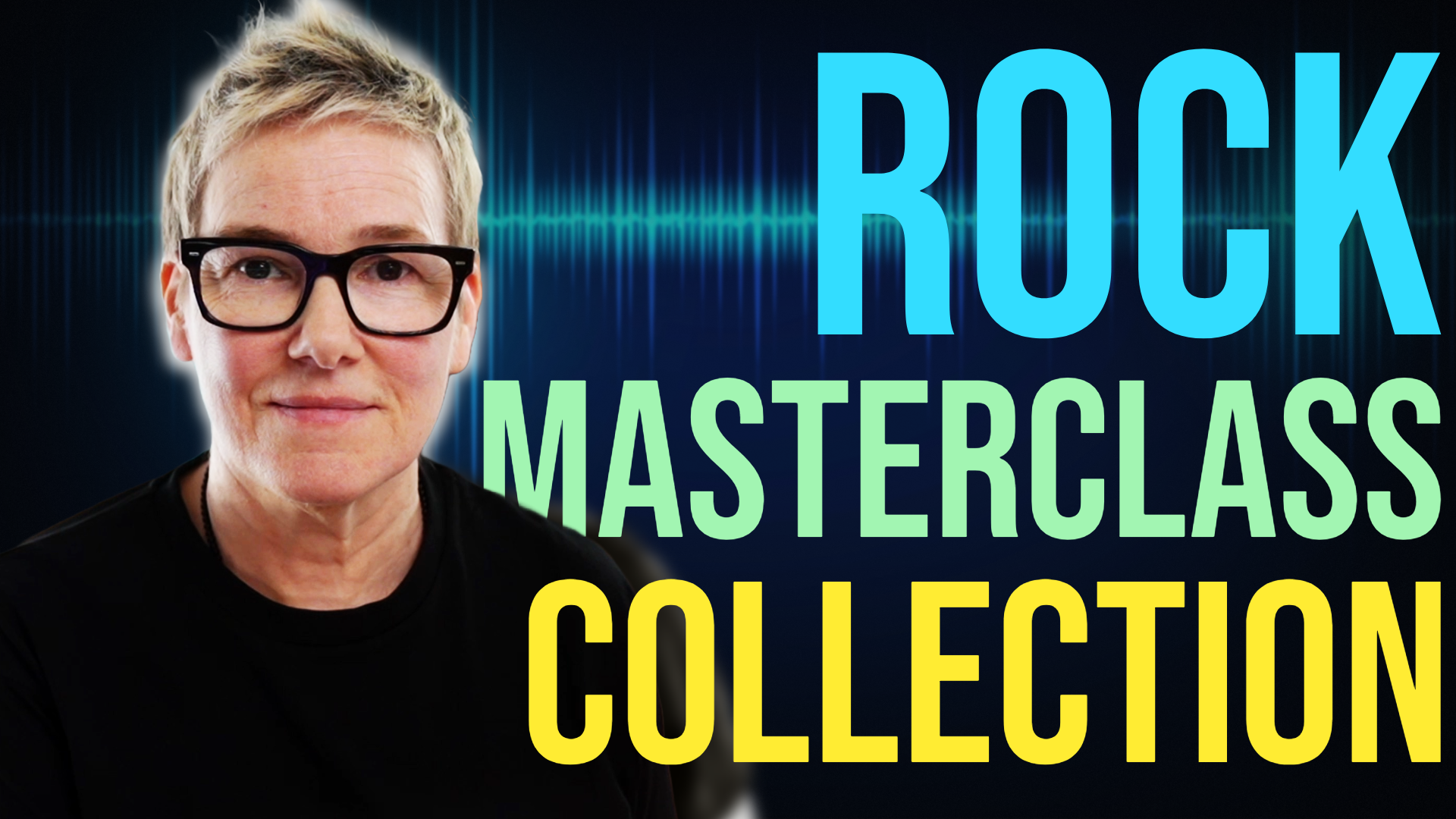Eventide SplitEQ Review: Transient Designer And Tone Shaper In One
Just when you think you've seen it all, along comes something that you wonder how you could ever live without.
Eventide's brand new SplitEQ plugin was launched a few days ago and I took it for a test drive.
When I try out new plugins I need to answer a few questions for myself:
- What is its point of difference?
- Is it easy to use? (without the manual open!)
- Will it help me mix faster?
In this video, I set out to answer those questions and in the process, discover a new tool that gets me thinking about my mix from a completely different perspective.
Here's a run down of what I cover in the video:
Timestamps:
03:25 - What is Eventide’s Split EQ?
05:04 - Interface layout and parameters
08:44 - Spectrum analyzer
09:55 - Selecting the best source for your track
14:23 - When to use Split EQ
15:49 - Split EQ examples
16:13 - Vocal example
28:16 - Bass guitar example
35:41 - Acoustic guitar example
45:24 - Drums example
We all use EQ to shape and control our mixes and we all have our favourite tool to do that. Today I'm going to review the new split EQ from Eventide that gives us a plug in to not only EQ in the traditional sense, but it's giving us a completely new way to approach EQing that they claim is simply a new and better tool. But is it good enough or different enough to replace your current favourite? Well, let's dive in and take a deeper look. This video is in partnership with the Produce like a Pro YouTube channel who are also running a fantastic giveaway of three licences to this brand new split EQ plugin.
The link to the giveaway along with all the other relevant links are in the description. So if you fancy owning this plugin for free, then be sure to go and get your entry in before the competition closes. But before you do that, stick around and let me give you my take on this plugin. It's main features, usability and why it's more than just a run of the mill. Split EQ is an eight band parametric EQ that splits your source audio into two different streams, and these streams are transients and tonal streams.
Now, using an EQ is, of course, a fundamental part of mixing or mastering music and understanding this tool is key to creating a balanced mix, so it's likely that you've already put hours of work into using and understanding the power of a parametric EQ. Then once you've got your head around the basic concept of EQ in, you probably then learned about mid side EQ, where the spectrum is split differently to traditional stereo, and we're able to apply EQ adjustments to just the mid signal or the difference signal otherwise known as the side signal.
Now eventide's new split EQ has given us another option for manipulating audio. I'm not sure if it's the first one to do it to be honest, I think there are other plugins out there that do do it, but this is the first time I've had a chance to explore it in depth and for me that's been able to EQ the transient signal separately to the sustained or the tonal signal, which is a whole new concept to get your head around. Much like mid side EQ probably was when you first started using that.
Now, go watch the video for the audio examples!
Clean up your mixes with my FREE Clarity & Separation EQ guide!
Enter your email address to join my mailing list and get this free bonus guidebook PDF as a gift