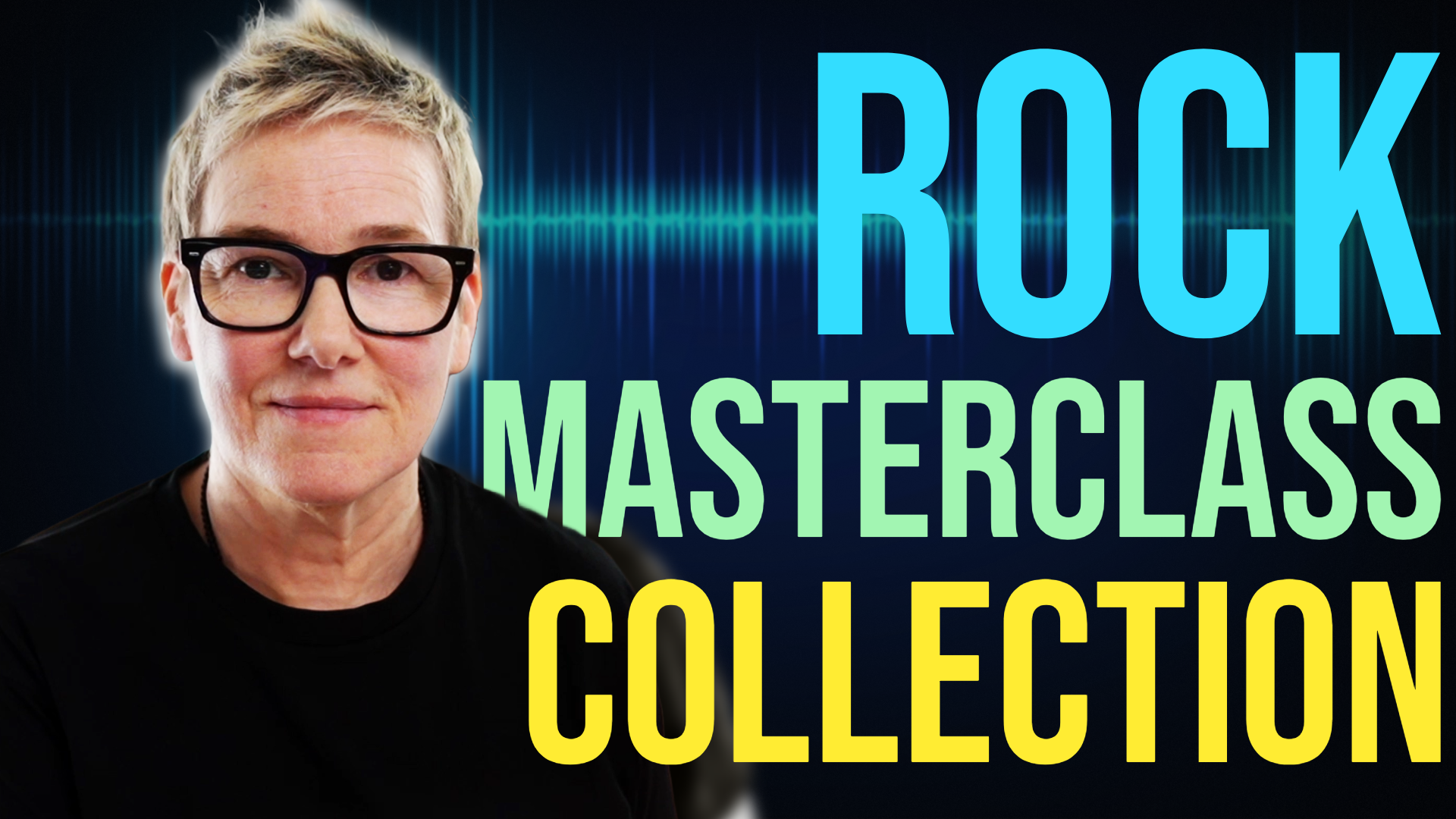Mixing Kick and Bass (for a tight low end mix)
Mixing kick and bass seem to be one of those always talked about mixing topics that never seem to satisfy!
I think it’s because mixing is just so subjective and a lot of mixing decisions come down to taste rather than technique. And it’s true, you never stop learning so seeking out ways to get better at mixing usually involves working with the low end somehow.
But subjectivity aside, what about low end mixing mistakes?
Well, the low end is where you can easily get it wrong and you can’t get away with “it’s a taste thing”.
Too much going on in the low end of a mix is a telltale sign of inexperience or a bad, or unfamiliar listening environment.
Mixing kick and bass is something I get asked about a lot and I’ve explained in blog posts and the written word but I’ve never done a video, until now!
Many have asked about my approach and in this weeks video, you’ll get to see inside one of my most recent Pro Tools sessions where I go through the plugins I’ve used on the drums, bass and guitars and the reasons why I used them.
I touch on compression and parallel compression and the impact that has on the low end and I’ll also cover how to know when you’ve got too much or not enough in your low-end mix.
Video Transcription
I get asked about mixing Kick and Bass a lot, so today I'm going to take you inside one of my recent mixes and show you how I mix the two in an indie rock mix for a full yet clean, low end. Hi, I'm Sara Carter from simply mixing Dotcom, where each week I bring you simple practical advice to help you get better at mixing. Mixing kick and bass can become problematic because they both occupy the same area of the frequency spectrum, resulting in frequencies building up and causing mud.
So how do we get the two to play nicely together in this video? I want to share my process when I mixed kick and bass in a recent session. And while you're watching, please like and share this video and then check out the link in the description for my Clarity and separation guidebook that will go over the more advanced EQ methods for mixing kick and Bass. Before I take you into my session, I want to first of all say that you've got to be able to hear the low frequencies to be able to mix them.
And the golden rule is don't boost what you can't hear. Now, some small studio monitors might not go down low enough to be able to reproduce those low frequencies. So you need to check out the spec of your particular monitors to see how low they go. Typically with kick and Bass, the low frequencies go as low as 15 hertz and some smaller monitors just can't reproduce those frequencies. They can't really go much lower than 40 or 50 hertz. So you need to find out the lowest frequencies your monitors can reproduce.
This is where having a really good set of studio headphones comes in handy as they tend to be able to reproduce the lower frequencies down to 15 hertz or even lower in some cases. OK, let's jump into it.
OK, so here we are inside Pro Tools and I just want to show you this session. It's the last mix that I've done and I just wanted you to see what I did to mix the kick with the bass guitar. So let's let's have a listen, shall we? Give you something to listen to. It's an indie rock tune and it comprises of drums, bass, guitar, a few keyboards, some strings in the intro, electric guitars, then we've got some lead vocals, it's just one vocalist, but we used several different vocal tracks to get the sound that that he wanted.
Some of that is very highly processed, some is, some is not. But it is quite heavily distorted, which was the aesthetic that they wanted to go for, for this song. Then there's a whole heap of backing vocals, OK. All the tracks go through, they each instrument set has its own auxillary. For example, you can see the backing vocals here. They all go through an auxiliary and then that auxillary goes through these all busses.
So the All Buss for backing vocals is called all backing vocals. And there's one for the lead vocals, the strings, the keys, guitars, bass and drums. So all the instruments file through these auxiliary tracks here before they hit my mix bus.
OK, so. Let's, uh, let's play a little bit for you so you can get an idea of the vibe.
OK, so what I like to do is when I'm thinking of the low end, I like to think of which instruments I don't particularly need to occupy the low end because the low end has only got so much it can take. You know, think of a bucket and it's got "low end" on the side of it. You fill it up with too much stuff and it's going to overflow. And that turns into a muddy mix for us. So there's only so much a mix can take before it overflows of low end.
And so I've got to make some decisions of what instruments I'm going to allow into that low end. And quite obviously it's going to be drums, namely the kick drum and the floor tom and rack tom probably. And it's going to be the bass guitar. It would also be bass synth, for example, if that were the case in this track but it's not. So the electric guitars have that sort of low end information in them. I had to work quite hard with these guitars to get them to to work for me in this track.
I think from memory it was because they were all recorded with the same guitar through the same amp. And so it was just all sounding quite the same and one dimensional. And some of the sounds I was given were quite harsh and ear piercing. So I had to address that, which is why you'll see that pretty much every track has got an EQ plugin on it where I've had to go in and cut bits out and add bits in, in different places to try and make the guitar sound different and to give them some space and width.
If we look here on the verse guitar, that's what we just listened to the verse here, these three guitar tracks. I've got an EQ plugin on each one of them and I'm rolling off 90 hertz on that one. I'm rolling off eighty on that one and seventy on that one. So, and some quite drastic notch cutting going on here for some resonances. Now, those guitars on their own sound like this.
Which is kind of thin, but once you get the bass guitar going with them. So the bass guitar is totally filling in the missing 90, 80, 70Hz that I've filtered out there. And what that's doing is giving me more room in that low end bucket to be able to get more powerful kick and bass sounds. Let's have a look, see what I was doing then with the kick and the bass. I'd got rid of the low end information in the guitars I didn't think I needed or that would cause me some issues.
And then with the keyboard, actually I did the same thing, even higher 225. So that low end is nice and clear and ready to be full of bass guitar and kick drum. So let's take a look at what I did with the bass guitar. I think, first of all, I was given one track, just one individual track, and I duplicated it. And then I separated the tracks in frequency by using a high pass filter. So on this second duplicated track that I created that I've called Bass AMP, I've rolled everything below 200 off in a kind of gentle fashion, if you listen to that.
That sounds quite thin, but then on the opposite end of the scale, we've got this.
So when you blend the two together, you get this. And what that allows me to do is to control the low end separately from the high end. So if I need more definition from the strings, from the pick, from the fingers on the fretboard, I can get that by pushing this bass AMP track, which is distorted and has got that low role off applied to it. And that's typically something I would do in a chorus for example, I didn't do it in this case, but I have done it in the past where if I want a bit more excitement then I can just push that high end bass guitar so that it just pokes out of the mix to get a bit more energy.
What I've done also with this bass guitar at this group level, because these two tracks are fed through this bass auxillary, I've applied more EQ and lots of compression and some limiting to make sure that that bass sit's nice and solid and doesn't deviate and continues to drive the track forward. I've also got some harmonics being added here from this Maxx Bass plugin and the lo-air plugin to give me a bit more definition on smaller speakers like laptop and phones and then the lo-air, not quite sure what it does, but it gives a thickness to the low end without it becoming overpowering and woofy.
I can demonstrate those for you. So you could hear there what each of those imparted, definitely low end from the lo-air and a little more sort of presence or point I suppose through the maxx bass. So, yeah, I do a lot of compression, which also adds thickness to the bass guitar. So I've got the C4 here from Waves, which is a multi band.
All that's doing is it's working on the lower frequency range there, that 250 hertz and below, and that just really locks it in. Take a listen to this.
Can you hear that thickness that it that it brings in, it's just making, it just sits there in a thick line, I don't know how else to describe it. Just a solid foundation for all the other instruments in the arrangement and then I've got a series here of compressors. I've got CLA 76, the MV2, which is the high and low level limiter from waves. And I've got the Pro Q3 that's just rolling off a little bit there, 30 hertz.
That's where I like to feel the kick drum. So I like to get the bass guitar out of the way of that low end feel that I just prefer to hear occupied by the kick drum rather than the bass guitar. Rolled off some high end there as well at six and a half just to keep things, again, them from getting too fizzy, because the guitars, the electric guitars in this track were very fizzy
and with the distortion I've added here, I just did, you know, wanted to control it a little bit more at the latter stages before I started really limiting it and compressing it even more.
So I've got shadow hills that I use very gently and the channel strip from Plugin Alliance, which is the SSL 4000 E emulation. All I'm doing here is I'm just trying to bring out more strings here at five and three and that sort of 800 hertz there again is for the small speaker environment. So the laptops and the phones, because they typically don't produce much in the way of low frequencies.
So this is the area where you can really pull out the bass guitar so that you can hear it on a small speaker setup. And adding a touch of 200, which is above the sort of kick drum range. So it keeps out of the way of the kick drum so that I can keep the two sounding separate and distinct. So that's what I do, what I feel is I need to do on bass guitar. I just want it to sit there, solid, a solid foundation for all the other instruments to sit on top of and by using compression in different layers.
That's how I'm able to do that. And different flavors of compression as well. Then some harmonic additions here from Maxx Bass and low-air just to really fill it out. Then right at the end of the chain, I've got this filter and this changes. This is something I would change near the end of the mix when I'm fine tuning things, if I feel as though the low end has got a little bit out of control and that the bass guitar is just creeping a little bit into the low end of the kick, then I'll use this plug in just to dial it back a little bit to bring the very low end of the kick back into focus on this mix.
It's at twenty hertz oK, so. That's the bass guitar. Let's remind ourselves how that sounds with the kick drum. When I start a mix, I typically start with the drums and then I'll bring the bass guitar in. When I started this mix, I would have listened, first of all I would have checked that the phase is all correct between the various drum tracks. So the kick and the overheads are all in phase. So the kick then, I would look at it, make sure that it's in phase with the overheads and I look and I listen and it's rising up and it was rising up in the overheads, so I was reasonably happy with that.
If it is out of phase of course, that's where you lose the bottom end. So it's a really important check to make that the kick drum and the toms are all in phase with your overheads and the snare, of course. OK, so that being said, phase is good. I will go in and do some processing and have a listen to these drums.
So the drums, the drum shells all go through this drum auxiliary here before it heads off to the all drums buss.
And this is where I've done some global EQ work to the drum shells in this plugin by UA. I've got the Neve 1081, which I'm driving to get a little bit of saturation going and all I've done is I've taken some 15k added a little bit. I've added a tiny bit of 3.9K, which is going to be that click and attack of the stick. I've done a significant cut at 390 to clean up that. The low mids that's a typical area that I would clean up is in that sort of 330, 390, 470 area.
Just, I'll flick around there to see where it sounds good to my ears. In this case I settled on 390 and that is going to give me space for the bass guitar. The low end of the bass guitar will sit nicely there, the low mid and then here at 56 hertz I'm boosting and that's really kick drum in the chest kind of area. So let's see what that's doing. It's going to add some gain because of this drive. But have a listen to this.
That's doing a lot of the work there for me really, just that one plugin. Then it's going through this Townhouse SSL compressor. This is the SSL compressor from the console that the Townhouse Studios removed and reworked somehow, I'm not quite sure what they did, but that's it's a great compressor that I enjoy using on the drum bus.
Just brings more weight and depth to the kick drum, I'm not using it heavily, just one or two dBs that's all you need, OK.
The other thing worth pointing out as we're talking about compression here is I've got some parallel compression going on, which is this kick snare crush using this, the DBX160 plug in again, blended in quite subtly, but you can hear the difference there, particularly when the whole track is going. It really brings the drums forward. I've also on this particular track, I was experimenting with this distortion, which is using the Studer tape emulation plug in. It's using the Decapitator plugin.
We've got the API 550A here adding 100 hertz, 3k, and then this great plug in by sound toys called Radiator, which is even more distortion. This is something I picked up from a mixer for Brian Moncar's. It's just parallel distortion or a dirt track, whatever you want to call it, for the drums. And it does a thing with the phase as well. So you dial it in and it, apart from adding distortion, it plays with the phase.
So you can see you could be careful how you use it. Let's see if we can hear that working.
Yeah, there's a slight phase shift there, but I like how it really brings the drums forward and more parallel compression from the Fatso. This is an Andrew Scheps thing again I like doing.
So that's adding warmth as well. You can see that just by, they're not doing a whole lot on their own but when you start adding them on top of each other, they really do some nice things. And because they are all just adding subtleties in their own way, it amounts to a nice effect I think. The other thing I've got here is a drum sub and to be absolutely honest with you, I'm not sure how much this is doing.
Let's take a listen and see if we can find out.
Yeah, it's really low, the build up to the 30 Hertz area, you may not be able to hear that depending on the monitors you're using and the headphones you're using, but it's definitely adding something down in the real low, low end.
So that's what it sounds like when I take all my parallel compression and parallel distortion off.
That's how I kind of got to the low end there of my drum kit. If we go up to look at the kick drum in a bit more detail, what I'm doing here is initially I'm getting it so that I could, so that I'm kind of removing a little bit of the sustain. This stops it becoming really wooly and masked by the bass guitar. So all it does is just shorten the length of the kick. It's really quite subtle. I'm just using the standard preset kick short on the Fab filter Pro G, then the kick is going through this kick auxillary.
Usually I've got more than one kick track, but on this track I wasn't given that. These drums are programmed drums. They're not real in a live room with tons of microphones, but they're very, very good samples. So on this kick auxillary, I've got an EQ and I'm rolling off some of the top end because I felt as though it was a little bit too much going on up there, particularly with those guitars that were getting quite harsh and piercing.
I didn't have room in the top end, that 6k region, that's where my guitars and my vocal is. So I don't need kick drum up there. So I've just rolled that off somewhat. And then on the channel strip, the SSL channel strip by waves. I'm just using a little bit of compression and I'm scooping out about 750 hertz, scooping some out there, which makes a nice little pocket for my bass guitar to sit in. So that sounds like this.
There's a bit of a level drop there because of this, the fader, drop the fader down here, the main effect is, is that low mid cut to make room for the bass guitar.
Next, I'm using a transient designer. I used this on this particular mix here in the chorus's. Just to add a little bit more point to the kick to get it to poke through the very busy choruses, those high guitars. I just felt as though it needed a little bit more attack. Then I've got the Scheps 73. This is where I've decided to add some 60 hertz. I don't have these all in, they're all bypassed when I start the mix, as I go through the mix, I'll introduce them one by one.
I start with the drums, then I'll go to the bass. So when I did the bass, I may have come back here and activated the Scheps plug in and had a little play with the 60 hertz here. And same for the lo fi, because that adds low end, as well as distortion and it's just a real nice thickness I really like.
Have a listen to this. It also acts as a nice kind of easy way for me later on in the mix to play about with the kick and snare levels just by using the distortion knob here and even just one click.
And it's amazing how it just helps the kick drum come through the mix just by the right amount it's amazing. So that's the, that's what I did to the kick drum. The final result being what you've heard. And I think you'll find that the kick is nice and clear on its own. The bass guitar sounds like it's in its own space and it's supporting the electric guitars nicely. And that low end sounds clean yet full. And this is how I was able to, to achieve it on this particular mix.
One last time, let's see how that all sounds.
OK, hope that was informative for you, and if you have any questions about that, drop them in the comments.
So there you have it. A mix can only take so many low end frequencies before that low end bucket starts to overflow and your mix becomes muddy and the low end gets out of control. So how can you check if your low end is too much? Well, that's where references come in. Having a commercial mix to reference your low end to will soon tell you if you've gone too far or not far enough. And finally, remember, you don't always have to reach for the more advanced techniques of side chaining or frequency slotting.
Just do your basic level balancing and EQ work first before calling on those more advanced techniques. So I hope you found the video useful. And if you want to learn more about those advanced EQ techniques, then be sure to click the link in the description below to get my free clarity and separation mixing guidebook. Then consider subscribing and click the bell to get notified every time I release a new video. That's it for today. Thanks for watching and see you in the next one.
Clean up your mixes with my FREE Clarity & Separation EQ guide!
Enter your email address to join my mailing list and get this free bonus guidebook PDF as a gift