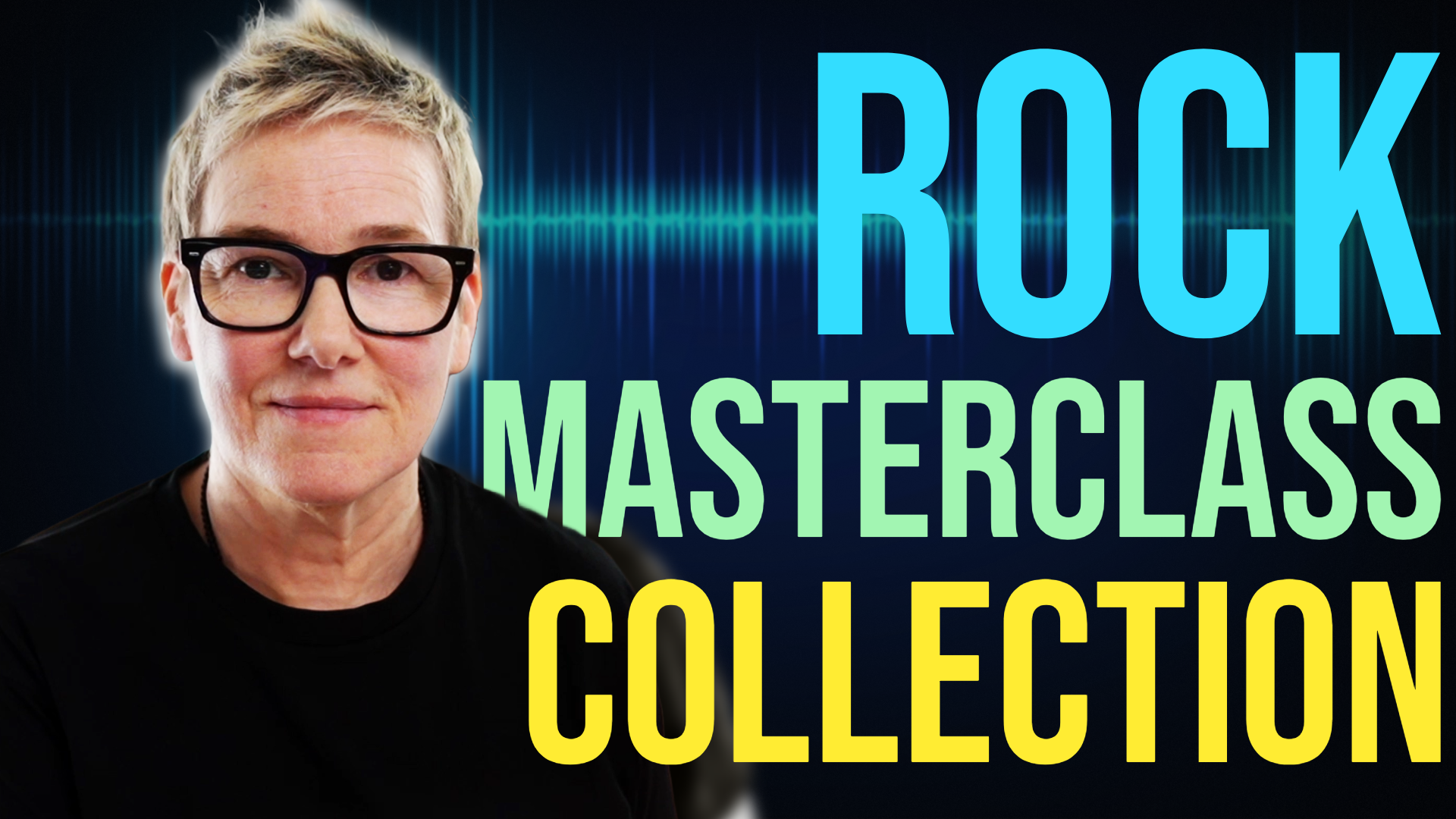Panning Drums to Add Clarity in a Mix
Mixing drums is my most favourite part of mixing and whilst it seems simple enough to do at first glance, there are a couple of key concepts to think about so the drums sound realistic yet wide, leaving room for the other instruments in the mix to shine. Drum panning is one of the keys to achieving this, so I’m going to share with you a few of my drum mixing tips so that you can add more clarity and space to your mixes.
If you record your own drums, I’ve got some track naming tips to help ensure any mixer will understand how you want the drums mixing but if you just want to know how to pan a drum kit or understand LCR Panning, then it’s covered in this video along with loads of my drum mixing tips.
Video Transcription
Drums are more than just a single instrument. Every drum is one instrument, and panning drums correctly becomes vitally important when adding clarity and space to your mix. In this video, I'm going to tell you how to pan a drum kit so it sounds realistic and creates space and clarity in your mix too. Hi, I'm Sara Carter from simply mixing .com, where each week I bring you simple, practical advice to help you get better at mixing and if you like what you see in this video, make sure to give it a thumbs up.
It really makes a huge difference. And all the relevant links are in the description below, including timestamps if you just want to jump to the section that interests you the most. OK, let's get started.
Mixing drums is my most favorite thing to do when mixing music. I love the sound of a great drummer playing a great kit, in a great room because to me, that's what makes it exciting and energetic, more so than heavily distorted guitars, although they do come a close second. But then again, I know I'm a rhythm based person when I listen to music. Some people are led by the lyrics and connect to the song that way. Me, I'm more of a drums and bass kind of girl, followed by the guitars and then the vocal.
I tend to hear the rhythm first and then the lyrics only really sink in after a few listens. Now though, I want to talk about panning drums and how to get them to sound wide, full and natural in a mix, but still leave space for the other instruments in the mix. And the first stage in that process is panning. There are a couple of ways to picture drums when panning. There's drummers perspective and there's audience perspective. Where do you want the drums to be placed in the mix? As a producer or drummer do you have a strong feeling about this?
Think about it. If you listen to two tracks back to back with the drums mixed in each perspective, is there one that just doesn't sound right to you? When you go into the studio to record your track, think about this and talk to your tracking engineer about it. Make sure your preference is passed through to the mixing stage by naming the tracks correctly. For example, overhead left high hat, overhead right ride.
This should ensure your drums end up being mixed in drummers perspective unless the drummer was left handed and then I just can't even compute that. So what happens when you turn the pan pot?
The pan pot, which is short for panoramic potentiometer is just a volume control.
It splits the audio signal into left and right channels and when you turn it left, the pot turns up the volume of the left speaker and turns down the volume of the right speaker at the same time. In early console's pan pots were three position switches where you could only choose left, center or right. And this principle is still maintained today by many mix engineers and it's called LCR panning. The process is quite simple, but there are one or two things to be aware of when you're panning drums in the mix.
Let's go through the steps first and then let's take a look at the most common pitfalls. Step one, determine which perspective the drums were recorded in the track. Naming doesn't look like the method mentioned above, with only overhead left and overhead right or a stereo overhead track then you'll have to use your ears. Pan the overhead left track all the way to the left and the overhead right track all the way to the right and listen to a section where the toms are being played.
Headphones can be better for this. If the floor Tom is louder in the overhead left track, then its audience perspective. If it's louder in the overhead right track, then its drummers perspective. Additionally, listen to the position of the hi hat for further clue, as they're usually the opposite end of the drum kit. If you've got a stereo overhead track, then pan it fully wide and do the same assessment. Step two, place the toms in the stereo picture with the overheads set hard left and right and set it at unity gain on the fader.
Slowly bring up the floor Tom fader to something reasonable and match its pan position with the position in the overhead. Do the same with the remaining Toms. Step three, place the high hat in the stereo picture. Like with the Toms, slowly bring up the high hat fader until it's audible and then move the pan pot until you match its position in the overheads. The high hat mic is usually very near the snare drum, so you'll have to make sure the snare isn't pulled too far out of the centre imaging position when you audition the whole kit.
Many audio engineers keep the high hat in the centre position for this reason, but I like to take it a little off-centre to keep it out of the way of the vocals. Step four. Lastly, bring up the kick and snare tracks, keeping them in the centre position, set them to an approximate volume to get a rough balance of the kit as a whole. Mono compatibility is incredibly important even today.
With millions of people consuming music on mobile phones, speakers or sonos speakers dotted around the house, it's not something that should be ignored when mixing music. Setting the initial balance of the drum kit in mono means you don't get a false sense of separation given by stereo panning. You also avoid that familiar occurrence that can happen when checking your mono mix later down the line where certain elements of your mix drop in level significantly on a single speaker like those hard panned stereo guitars in the choruses, for example.
Getting on top of this early by setting your static mix in mono can save you time and frustration. Set your monitor controller or your interface to mono, then set your panning and fader positions. Use EQ to separate instruments whilst in mono and you'll have greater clarity, depth and width when you do eventually go back to stereo. This can also highlight phase cancellations brought about by using fancy width plugins or using multiple mics, like on drums. I've heard many opinions about how wide to take your overheads and toms when mixing drums.
One school of thought is that in reality, when listening to a drummer on stage, the sound really isn't that wide at all. In fact, it's more or less mono. Another thought is that by panning the drums using the LCR method I mentioned earlier, can give the drums an artificial sense of super-width, making them sound unnatural and can also introduce phase issues. Personally, I find that by keeping the drums slightly narrowed, that allows other instruments to dominate the choruses by being able to explode fully wide, like the heavy guitars in a rock song, for example.
Often when mixing drums, panning the individual drums correctly leads to a clearer, more focused mix. It's worth giving the mono panning trick a try in your next mix and let me know in the comments if it's worked for you. Now you know all about panning drums, here's another video for you. It'll show you how to use EQ to create more clarity in your mixes so check it out and then subscribe to the channel and click the bell to get notified every time I release a new video.
Thanks for watching and I'll see you in the next one.
Related Post:
https://www.simplymixing.com/blog/mixing-kick-and-bass-for-a-tight-low-end-mix
Clean up your mixes with my FREE Clarity & Separation EQ guide!
Enter your email address to join my mailing list and get this free bonus guidebook PDF as a gift