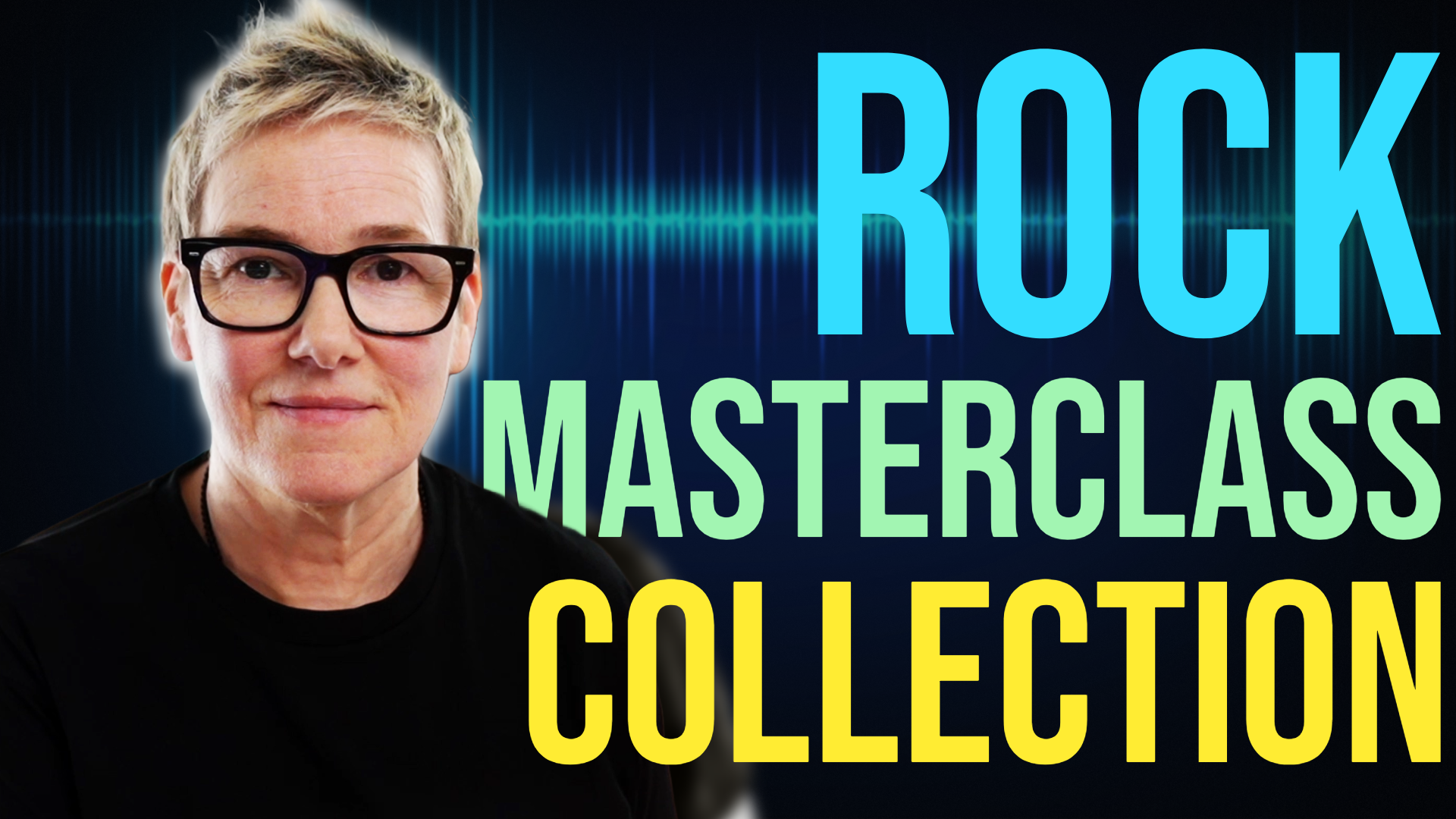Vocal Compression Settings For Beginners
Vocal compression is a mixing skill that can really highlight the difference between an amateur sounding mix and a professional sounding mix. It can take years to actually hear the effect of compression, and setting up a compressor on vocals is important to get right because they’re the main element of the song, the focal point and a major factor of mixing vocals to sound professional.
In this video, I’m going to explain the compressor controls and some vocal compression tips that will help you to find the best compressor settings when next mixing vocals.
I’ll give you some safe starting points and explain how to dial in the best settings and what to listen for as you change each control.
FREE Vocal compression cheat sheet: How To Compress Vocals Like A Pro
*Repurposed from my original blog post on www.musicmixpro.co.uk
Video Transcription
If you're new to mixing, understanding vocal compression settings might seem like a dark art, and frankly, it can take years to be able to hear its effect. Only by practicing and experimenting over time will you properly understand how to use a compressor on vocals. And in this video, I hope to make your journey a little shorter by giving you my vocal compression tips on how to set up a compressor for vocals.
Hi, I'm Sara Carter from simply mixing .com, where each week I bring you simple, practical advice to help you get better at mixing, if you like what you see in this video, make sure to give it a thumbs up. It really makes a huge difference and all the relevant links are in the description below, including the timestamps if you just want to jump to the section that interests you the most.
It's not easy, but you can do it. We all have to start somewhere. So let's start by looking at compression and compressors before we get onto the actual settings themselves. And don't worry, I'll put a link in the description for a vocal compression cheat sheet that includes all the tips and settings I mention in this video.
What is compression? What does it do? Well, a compressor does three things. It changes the transient and on vocals, that's the consonants. It brings the loudest and the quietest parts of the signal closer together, reducing the dynamic range. And it also adds character or not, depending on the compressor you've chosen.
Not all compressors are of the same design,
they each have their own character.
The four most common designs are VCA, FET, Optical and Variable-MU. Each has their own sound characteristic and this is probably something to consider later once you've understood the basics of compression but for now, let's just stick pin in that idea and in fact, if it's something you'd actually want me to make a video on to explain further then just let me know in the comments.
But the quick explanation is that their names describe the gain reduction circuit for that particular type of compressor and how it reacts to the input signal. This results in the different sort of sonic qualities of each beyond the standard parameter settings that I'm going to explain a little later on. The most important thing with vocals is that you can hear every word.
Vocals are very dynamic and can usually benefit from a little or sometimes a lot of control, depending on the singers experience, performance and the style of music.
I've got another video on the channel that goes deeper into controlling the vocal dynamics with compression, and I'll put a link to it somewhere up there. Compression can actually cause problems too, as it brings up breaths and emphasizes sibilance in a vocal and also brings up background noise like headphone bleed. The release setting will control this, but also you can tackle these problems before the signal even touches the compressor by using clip gain in your DAW to manually control the highest peaks and breaths in the raw recording.
Again, let me know if this is something you'd like me to make a video on.
Using multiple compressors in series can work better than having just one do all the heavy lifting. Split the compressing over two compressors, one to hit the peaks and the second for a more gentle overall compression, the result being a more natural yet fully present sound.
There are six main controls on a compressor. There's threshold, this is the point at which compression starts to affect the incoming signal. There's ratio, which is the amount of level reduction that takes place once the signal crosses the threshold.
So where you see 4:1, that means for every one decibel that goes over, the threshold four decibels will be reduced from the signal.
Then we've got attack. Now, this determines how quickly or slowly the compressor reacts to the incoming signal, making the vocal sound either smoother or edgier.
The release determines how fast the compressor is allowed to return the audio back to its normal level, shaping the ends of words, phrases or breaths.
There's knee, and this determines the sharpness of compression. A soft knee, for example, is subtle and hard knee is more aggressive. A hard knee is great for rock vocals. Then we have make up gain and that's the volume we need to add back to the signal to make up for the volume we've lost because of compression.
When it comes to dialing in the compression settings on a vocal, a good starting point for a rock vocal would be a 4:1 ratio with a medium fast attack and a medium release then set the threshold for about four to six dB of gain reduction. Increase or decrease the attack time until you've got the right level of forwardness in the mix.
And remember, you can listen to the consonants for this to make sure none of them are lost. You can use the attack and release times to set the vocal further back in the mix or bring it more forward. Taking the edge off the consonants by speeding up the attack will give the impression of the vocal being set back into the mix while still being able to hear all the words.
So when it comes to setting up the compressor for vocals, how do you start? What do you do first? Well, the first thing to do is to ask yourself, what am I hearing in this vocal performance that needs controlling or enhancing? Are the verses way quieter than the chorus?
Does it sound spiky or too edgy? Is it too soft or laid back for the genre of music? Can I hear every word? It's best to have a clear picture of what it is you're trying to achieve here rather than going in and blindly twiddling knobs or applying presets. That said, because of all the possible choices, I'm going to give you a general guide to use as a starting point when it comes to dialing in compression settings for a vocal.
So step one then is to set a fast attack around 10 milliseconds and a medium slow release of around 50 to 100 milliseconds.
In fact, don't even worry about the numbers, just think medium.
Step two is to set a moderate ratio of about 4:1 and then bring down the threshold control until you're getting about 10 to 15 dB gain reduction on the loudest peaks of the vocal, enough so that you can hear the compressor really squashing the vocal.
Step three is then to adjust the attack until you get the correct level of edge or forwardness for the song and remember to listen to those consonants.
Step four, speed up the release if you want a more aggressive or more energy in the vocal and slow it down if you want a more natural sound to the vocal.
Step five, once you're happy with the tonal quality, adjust either the threshold or ratio to reduce the amount of compression to about four to five dB of gain reduction.
Step six, lastly, make up the loss in overall level caused by the compression by adding some make up gain. Some compressor plugins will actually do this for you, but I tend to do it myself by ear. And for the last line of control for your vocals, to really get that pro sound, finish off by using volume automation in your DAW to ensure that every word is heard, especially at the beginning and at the end of phrases.
One final tip here is to spend plenty of time adjusting the attack and release settings until you're happy with the vocal tone. Use a fast attack time for thick, heavy vocals and a slow attack time for more punchy, aggressive vocals. And do this, of course, while listening to the whole mix, not just the soloed vocal.
Now you've got an understanding of compression settings, here is another video for you.
This one explains how compression shapes sound and demonstrates compression being used on vocals and drums.
So check that out and then consider subscribing to the channel and clicking the bell and I'll see you in the next one.
Clean up your mixes with my FREE Clarity & Separation EQ guide!
Enter your email address to join my mailing list and get this free bonus guidebook PDF as a gift