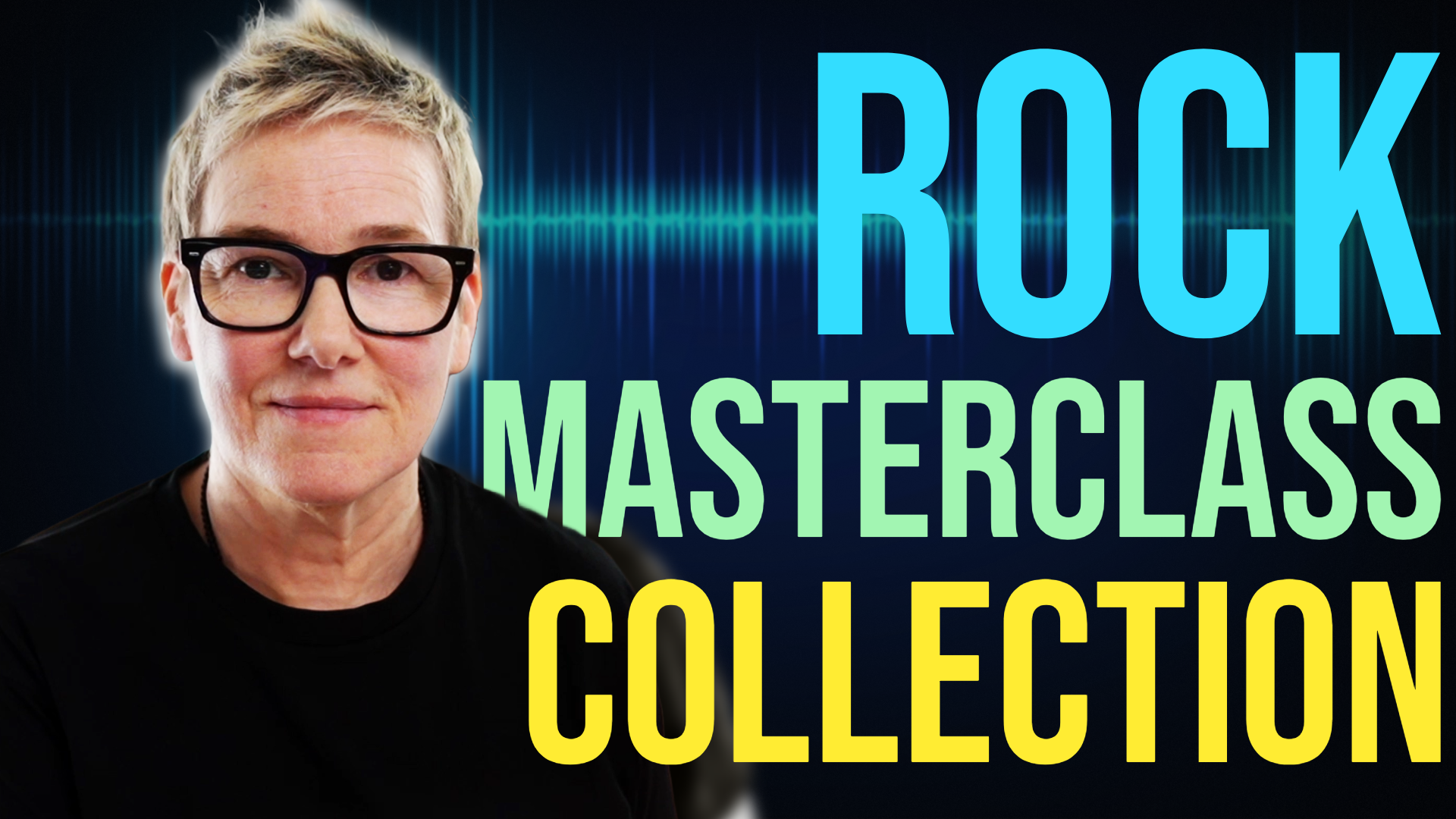Gullfoss EQ Plugin - Do Automatic EQ Plugins Really Work?
Automatic equalization sounds like a time saving no brainer but can the intelligent equalizer called Gullfoss really do as good a job as our ears?
>>> Scroll down and to see if you are one of the two lucky winners of my Gullfoss giveaway!!
Learning how to use an equalizer well is time-consuming, so when a plugin comes along that claims to intelligently EQ signals in an easy to use way, no matter if you are a DIY musician, mixing engineer or mastering engineer then I’m curious to give it a try.
EQ masking is a common problem when mixing music and this is what the Gullfoss plugin is all about.
The Gullfoss plugin listens to a signal and allows you to analyze the audio to make quick and precise fixes that would otherwise be unsolvable or take huge amounts of time and experience to find.
In this video, I give Gullfoss the task of tackling a dull, muffled sounding acoustic guitar and then a complete mix.
Video Transcription
Learning the art of EQ ing is a necessary skill when mixing music, it takes time and patience to master. Wouldn't it be great if there was a plugin that automatically and intelligently looked after all that pesky EQ ing business for us? Hi, I'm Sara Carter from simply mixing .com, where each week I bring you simple practical advice to help you get better at mixing. Now I've covered EQ in some depth already on the channel, and until now I've looked at the more traditional parametric EQ's and as far as EQ plugins go, there seems to be a new one launched every week,
so I tend to ignore most because, well, who needs another EQ plugin? Well, times are changing and so are EQ plugins, and one of the newer ones to come to the market is Gullfoss from Sound Theory. Every so often there's a plugin that comes along that does something different, something genuinely unique. And when that happens, I'm always curious. Gullfoss is an intelligent EQ that uses signal analysis and real time adjustment to improve the clarity of your audio signals.
It claims to bring clarity, detail, spatiality and balance to a mix. So I was keen to give it a try and see if that was true.
OK, so here we are, a session that I've opened. It's a recent one that I've worked on, it's kind of a indie folk tune and it comprised of drums, some percussion, a bass, a rhythm acoustic guitar, piano, the ukulele and vocals. I wanted to try on this particular session because I remembered that I'd had to do quite a little bit of EQ work on the acoustic guitar to get it to sit right for me.
So anyway, let me just play you through a chorus so you get an idea of the instrumentation and what it sounds like. I've got the vocals muted for this particular example just so that you can really focus in on the musical elements, the instrumental elements.
OK, so it's fairly straightforward, nothing too complicated, but as I say, I do recall having to work on the EQ of the acoustic guitar, so let me just bypass what I did. If you're wondering why I've got two plugins back to back here, that would have been because rather than me, the second EQ, I would have added later on, as the mix process was going along because I wasn't happy with the acoustic guitar, so I just added more EQ rather than doing it all in one EQ, sometimes I just find it easier just to add a new EQ and start from scratch, if you like.
So this was the first EQ that I used. You could see I pulled out quite a lot, actually if I reduce the scale here, you could see I pulled out a lot of about 125 hertz and the four, around about the 450hz again, another sort of eight dB'S pulled out there just to try and get a clearer sound, some clarity, because the acoustic guitar on the ukulele were kind of clashing, as was the piano. So when I listen back to the acoustic, I felt as though it generally sounded a little bit thick and wooly.
Then, the second edition EQ, again, I wasn't happy with that low end, the lower frequencies of the acoustic, so I pulled out another five dB at 90hz. But let me, let me show you, let me demonstrate what it sounds like without the EQ. There's some compression in place there, a little bit compression just to bring it, to bring the acoustic forward and I think that's a limiter there, just to catch any peaks from any vigorous strumming.
So let's listen to the acoustic without EQ.
OK, so you can hear it's kind of thick sounding, not an awful lot of top end going on there. I felt that's what I was chasing with these EQ plugins. This is what I came up with after the, after all my EQ work. OK, so I was happy with the EQ that I'd pulled out a lot of the sort of lower, middle and low frequencies and added a little bit of zing and definition on the higher frequencies.
So how would Gullfoss deal with that? I wondered. Well, let's take everything off again. And let's look at Gullfoss. OK, so here is Gullfoss now, what is it and how do you use it? Well, the first thing you notice that there are none of the typical EQ parameters to play around with, like there's no Q or frequency and they've been replaced by these controls up here. And the basic idea of this plugin is that it allows you to uncover any masked elements and control dominant ones, and then you can sort of fine tune the results.
So the way that this plugin lets you do that is by these two parameters here, the recover and the tame. The recover, that does as it suggests and it enhances or recovers the masked frequencies and tame reduces the level of those overpowering elements that are doing the actual masking. So they're the two main controls to worry about. And then once you've got these in play and activated, then you can start working with the bias and the brighten control. And I'll talk about those in a little while.
But for now, let's just get going with this plug in and have a look at the recover and the tame. So what is Gullfoss? Well, it's an adaptive EQ and it analyzes the signal that's coming into the plugin in real time to try and understand which elements are competing for the same space. So that really sparked my interest and I wanted to find out a little bit more about how this, about how this would work for me.
So then when I looked into things a little bit deeper, on the Sound Theory website, it says that this plugin can even fix balance issues between the different sound elements so that really intrigued me. Apparently, what it does whilst it is doing this analysis is it's changing its frequency response more than 300 times per second without introducing any audible artefacts. So that's quite something. So as with all plug ins of this type, what does it sound like and how easy is it to use?
Well. We've got my acoustic guitar here that I was having wooly low end issues with, so let's see what Gullfoss makes of it.
So what I was trying to do with my traditional EQ plugins here at 125 and 450. And then again, at 90, when the Gullfoss plugin was working in tame mode, which is where it's pulling out the frequencies that are doing the masking, then it was all happening down, down in that range and a little bit higher up as well. OK, then so let's dial in some settings to get this guitar to sound how I want it to sound.
The best way to do this, according to sound theory, is to sort of split the load between these two parameters rather than having one do all the work, have one recovering and one taming to split the load, if you like.
OK, I like what that's doing, sounds like its taken a little bit of the mud and wooliness out from the lower end here and it's added some sheen and some sparkle, which is nice. So what about this bias control and brighten, then? Well, you've got these little meters here. You can see with that little line there. And there's another meter here, when I play it, you'll see those.
So what that's saying is that this meter at the bottom here is like a brightness meter. So, as the meter moves to the left, your mix will be darker sounding and if when the meter goes to the right side, then you mix will sound a little bit brighter. And then bias, that allows you to favour either the recover or the tame functions. By using the bias, either positively or negatively affects how far you're leaning towards the recover or the tame settings.
And you can see that in this, in the meter that pops up here. You saw that the meters when it was taken a nosedive, that meant it was favoring the tame when the meter then, when the indicator moved up the meter, then we were favoring more on the recovery side of the algorithm.
So let's get these settings dialled in properly then for this acoustic guitar.
OK, so then that leaves the last control here, the boost control, which initially I thought was just like a make up gain that you would see on a compressor or an EQ plugin to compensate for the difference in level that you've created by the various EQ moves you might have made well, that's not the case here. Apparently, it's some sort of Fletcher Munson based loudness control. The Fletcher Munson curve's being a representation of how we hear, how our ears work, and so at low levels, we don't hear low frequencies particularly well because our ears respond to different frequencies in different ways at different volumes, then this boost control is based on that phenomenon.
For example, low frequencies, or the sub frequencies that we can all hear clearly at higher levels. When that's played back at lower levels, our ears will be more in tune with what's going on in the mid-range. So that's why we don't hear the lower frequencies as well. If you want to know more about that than just Google Fletcher Munson curve's or it's otherwise referred to as the equal loudness contours, I believe and it's all to do with physics and the way the human ear, hears different frequencies at different volume levels it's really interesting you should, you should find out more about it.
OK. All that said, that's what the boost control is based on. The other thing about plugin is that it has these frequency sliders at either end of the graph here and they are essentially filters that allow you to focus in on a selected frequency range. So that would be really great for things like de-essing where you might want to get in your de-ess range here. And what it will do is it just ignores everything outside of the settings that you've chosen by using these sliders.
So it's a really great extra added function so you can use it to great effect on vocals or any sort of percussive instruments that are particularly ear piercing or annoying then you can use Gullfoss to sort that out for you. So back to this guitar then, I really like how the tame is pulling out the frequencies that are really muddying it up. So let's just remind you of what this plugin can do.
I think that sounds great. So I'm really happy with that. Interestingly, let's see what my original EQ work now sounds like. Yeah, so it's kind of similar, what my EQ work has done has made it a little bit brighter and thinner, so but bear in mind that I will have done that in the context of the mix, whereas what we've just done, we were just listening in solo. So talking about the mix, then, what can Gullfoss do to a whole mix when you use it on your mix buss or if you use it in mastering.
So here it is again on the whole mix. So let's just listen to the mix then. OK, so I'm going to have a play with some settings now and see if we can make that sound any better. Yeah, I really like that. I really like how it's brought the kick drum out, it seems to be much more in its own space and much clearer, much more defined. The whole sort of low mid area is cleaner as well.
If you listen to the top end of the kick, the higher end, the beater click as I play it through again for you. Yeah, that's working, working nicely I like that, I like that a lot. So let's see what tame can do then, if we think about what has been recommended, where we're supposed to split the load between these two parameters, let's have a play around with that.
Yeah, I like that I think this is one of those plug ins where a little bit goes a long way, so even though we can go right up to a hundred percent if we wanted to. I think if you had to do that, you really should go back to the mix and try and fix things, because that would just be a red flag to me that something was wrong further down the line. I just want to hear what this tame is doing on its own.
You've got to use it with care because it can make the mix sound thin quite quickly. Yes, that's all good. I think that that is a really useful plug in and you can use it just as a way of sweetening the mix or you can use it on individual tracks like you saw earlier with the acoustic guitar just to sort out any kind of room resonances or, or crazy tones that are coming through it's really worth just putting this plug in on and see if it can do it quicker than your usual traditional method of taking a, an EQ band and sweeping through the frequencies and finding the offending frequency and pulling it out, well this plug in is going to do that for you in an intelligent way.
Which I think is brilliant. So whilst I've only had a relatively short time with this, with this plugin, I wanted to show it to you and demonstrate it. And as far as downsides, only that I would say to use it with care, you still got to keep using your ears. Yes, it's an automatic EQ plugin, but at the end of the day, it still comes down to your ears and your skills as an audio engineer to decide if what you're hearing and what the plugin is doing is right.
I think it's pretty intuitive, really. Once you've grasped the concept that it's these to the recover and the tame parameters here that do most of the work and then you just sweeten it and dial it in to taste with the bias and the brightness and the boost.
If you like the look of Gullfoss and want to give it a try for yourself then you can sign up for a free two week trial on the Sound Theory website.
The link, as ever, will be in the description that will take you straight there.
So I hope you found this video useful. And if you want to learn more about using EQ, make sure you click the link in the description below to get my free clarity and separation guidebook.
Then consider subscribing and click the bell to get notified every time I release a new video.
That's it for today. Thanks for watching and see you in the next one.
I also get to give away 2 copies of this amazing plugin! Enter below for your chance to win one!
Clean up your mixes with my FREE Clarity & Separation EQ guide!
Enter your email address to join my mailing list and get this free bonus guidebook PDF as a gift