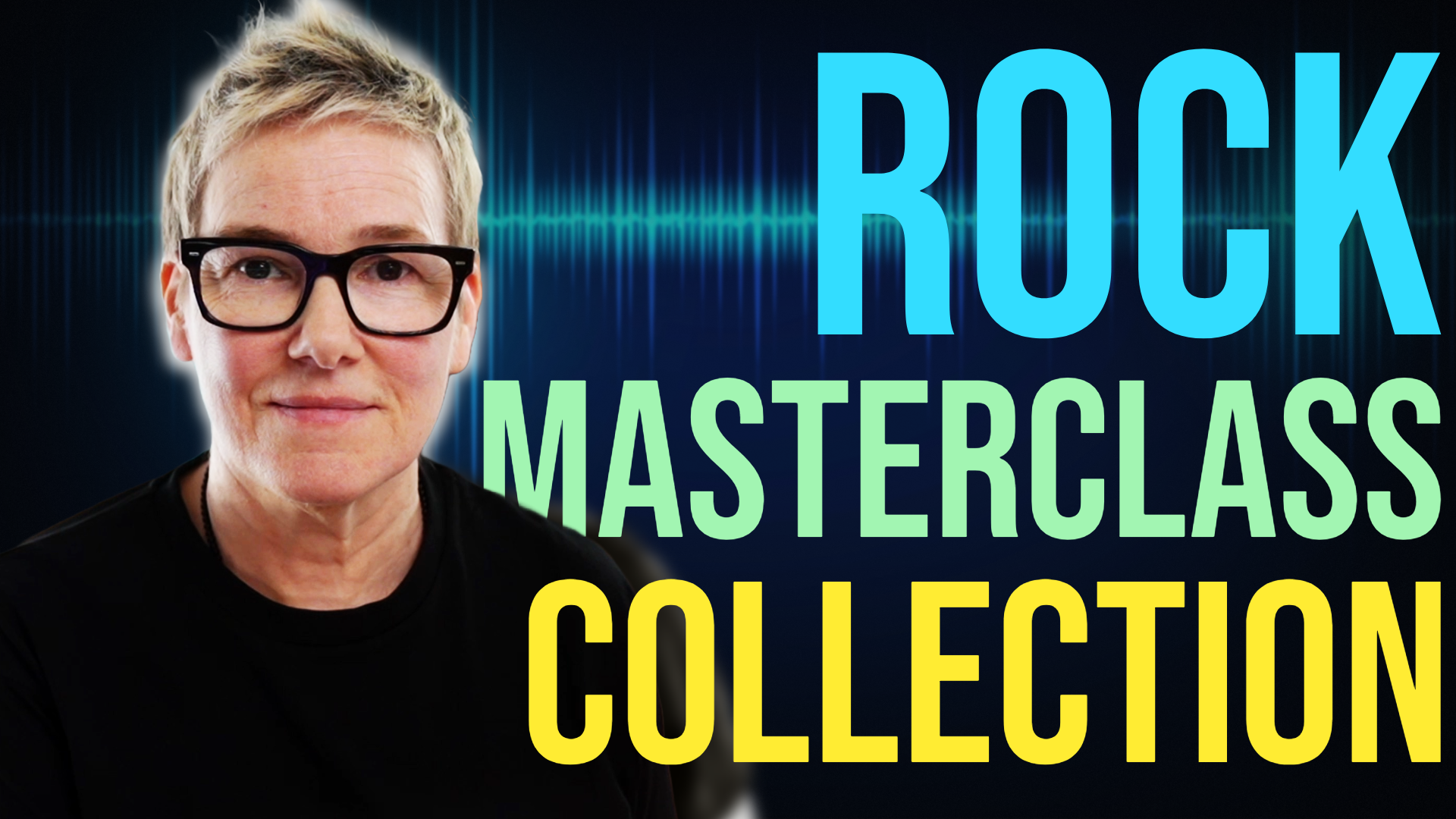Using Reference Tracks For Mixing (so your mixes sound great everywhere!)
Using reference tracks can be an incredibly useful way of checking your mix for mistakes before you call it done.
Nothing is worse than after spending hours on a mix, pondering over every move and finally having it sound great in your studio, to then hear it on a different system and it sounds horrible.
We’ve all been there and felt the frustration that goes along with it, so how can we ensure our mixes will sound great, everywhere?
Far from using references to “copy” ideas or constrain our creativity, references are used to check a few basic areas of a mix for consistency and prevent making simple mistakes.
It’s true to say that with experience there will come a time when needing to check reference tracks becomes less and less necessary, particularly as your experience and confidence grows and I see no harm - no matter what mixing level you’re at - taking a couple of minutes at the end of a mix to carry out a quick comparison to highlight any areas in your mix that aren’t quite sitting right.
This need only take a few seconds to a few minutes, whatever feels right and can be tremendously helpful for your confidence and to know you are growing as a mixer.
In the video, I talk about the main mix elements I listen to when comparing my mixes to reference tracks and, whilst you don’t need any new plugins to do this, I recommend a couple that I’m currently using to make the process easier.
This is also a great way to boost your listening skills.
Having great listening skills are one of the foundations to becoming an accomplished audio engineer, being able to focus in on sounds and frequencies quickly to get better results in the studio. By consistently comparing the high end, for example, of your mixes to that of your reference tracks will, in time, have you reaching for the most appropriate EQ band faster.
Being able to train your hearing like this will also stand you in good stead if you tend to mix in different studios or on different equipment. Maybe you move around studios because you don’t have space at home so you need to establish what those particular studio monitors are telling you so you can record and mix effective.
Video Transcription
Your mixes sound great in the studio, but not so much everywhere else, what's going wrong? Well, today I'm going to tell you how to use reference tracks for mixing so you can be confident that your mixes will sound great everywhere. Hi, I'm Sara Carter from simply mixing dotcom, where each week I bring you simple, practical advice to help you get better at mixing. And today we're going to explore reference tracks and how to use them for mixing.
What's the point of a great mix in your studio? If it's a horrible mix in the places, people will actually hear it?
Well, fear not. I'm going to go through how I use reference tracks to make sure my mixes work outside of my studio, give me fewer revision instructions from my clients and help me mix faster. Now, make sure to stick around until the end, because after I've discussed how to use reference tracks, I'm going to tell you some great plugins you can use to make it easier to reference other music. And while you're here, don't forget to subscribe to the channel and then go down to the comments and share your favorite tracks you use for referencing right now.
We've all been there, you're not alone. You've finished a mix it sounds great so you take out to the car or put it onto your mp3 player of choice only for your heart to sink and confusion to set in as your mix sounds different. If you've watched some of my other videos or read any of my blog posts, you'll know that I go on and on about referencing.
I believe reference tracks are so important in getting your mixes to translate across different devices, as well as giving you more confidence as a mixer and building up your listening skills. Now, the simple solution to this problem is not acoustic treatment or more of it or more expensive monitors. I put it to you, it's reference tracks. Regardless of the acoustics in your room, matching your mixes to reference tracks still works. You will mirror in your mixes what your room might be doing to the commercial music at, say, like 100 hertz.
So it should still translate. So that's all well and good but how do you actually use reference tracks for mixing? Well, here's what I do, and it will work for you too. As I'm booting up my studio and sorting out all my session files, I'll listen to a small selection of music. Music that's in the style of the mix I'm about to begin and I call this my ear calibration. This might amount to about only ten minutes, but it's enough for me to establish the boundaries of my hearing for this mix.
The low end. What's going low today? Is it the kick or the bass and the high end? How sparkly does it need to be? Ideally, one of the reference tracks here should be one that your client has suggested, or if you're not working with the client, then one that you've selected for yourself as a goal. Then I get on with the mixing for a few hours. When I'm nearing the end of my mix, I'll go back to the reference track.
I'll bring the volume of that reference down to the volume of my mix so they match and I'll begin listening to four specific elements of the reference. The low end, the high end, the kick snare level and the snare vocal level. Top tip, to help me focus my hearing I found that if I actually picture the instruments in my head that I'm trying to hear, then that really helps me hear them so much clearer. I don't know how that happens, how that works, but try it, I'd love to know if it works for you.
So I'll listen to the reference track for a few seconds and only pay attention to the low end. How does the best sound?
How much kick is there? How fat is it? Is it tight and short or is it full and warm? Then I'll flip back to my mix and with the references low end in mind, I'll listen and compare it to mine. Do I have more or less bass in the reference? Is my low end muddier or thinner than the reference?
If there are drastic differences, I'll adjust the mix to get it closer to the reference. This could simply be just turning up or down the bass track, or it could be using some multiband compression or EQ on the master fader. Then I move on to the top end, comparing the reference to my mix, focusing in on how bright it is and I'll make adjustments as necessary. Then I'll move on to the kick and snare levels. I'm simply listening for relative levels of those tracks compared to the reference.
And finally, I'll do the same with the snare and the lead vocal. How hot is that vocal compared to the snare in my mix? And then compare that to the reference track.
Another top tip here is to listen with your monitoring level really low, low enough so you could easily have a conversation over it. Compare the vocals between your mix and the reference, and adjust as necessary. Finally, I'll go through the checklist one more time, but now, instead of listening on my studio monitors or my headphones, for example, I'll flick between some small Bose boomy PC speakers that I've got and then I've also got a single mono Fostex speaker that I use for things like mono compatibility.
If they don't reveal any further changes to be made, then I can be sure that my mix will work on things like phones, laptops and well, everywhere. Remember, coming up are my recommendations for plugins that will make this referencing business oh-so much easier.
Reference tracks used in these four key ways will help you produce mixes that translate well and sound great everywhere. With fewer trips back and forth to the car, you'll become more confident in your mixing decisions and finish mixes quicker as a result. If it makes things easier, make a checklist. You can run through it on every mix until it becomes a habit and part of your mixing routine. Now onto those plug ins that are going to make referencing so much easier.
The links for them will be in the description. If you fancy checking them out yourself. It's not so difficult to pull a reference track into a session, match its level to your mix and solo between it and your mix but if there's a plug in that can help me do that quickly with a few added bells and whistles and I'm all in. I use Metric AB by plugin alliance, it allows you to compare your mix to any reference mix in real time with a simple click of a button.
It's been designed to provide the user with a clear, intuitive workflow, and it has some unique analysis tools for things like loudness, width and EQ. The second is Perception by mastering engineer Ian Shepherd. Perception allows you to hear through any loudness differences, no matter how small to make truly impartial, accurate decisions about the best possible sound for your music. You can instantly bypass entire effect's chains to make AB comparisons of EQ settings, compression and well, anything really. Perception will level, match and sync your tracks so the loudness differences and plugin delay doesn't influence your decisions.
So I hope you found this video valuable. Remember, all the links to the plugins mentioned are in the description, along with a link to my free 9 pro mixing habits guidebook, which goes even further into these concepts. Then consider subscribing and ring the bell to get notified every time I release a new video. That's it for today. Thank you for watching and I'll see you in the next one.
Clean up your mixes with my FREE Clarity & Separation EQ guide!
Enter your email address to join my mailing list and get this free bonus guidebook PDF as a gift