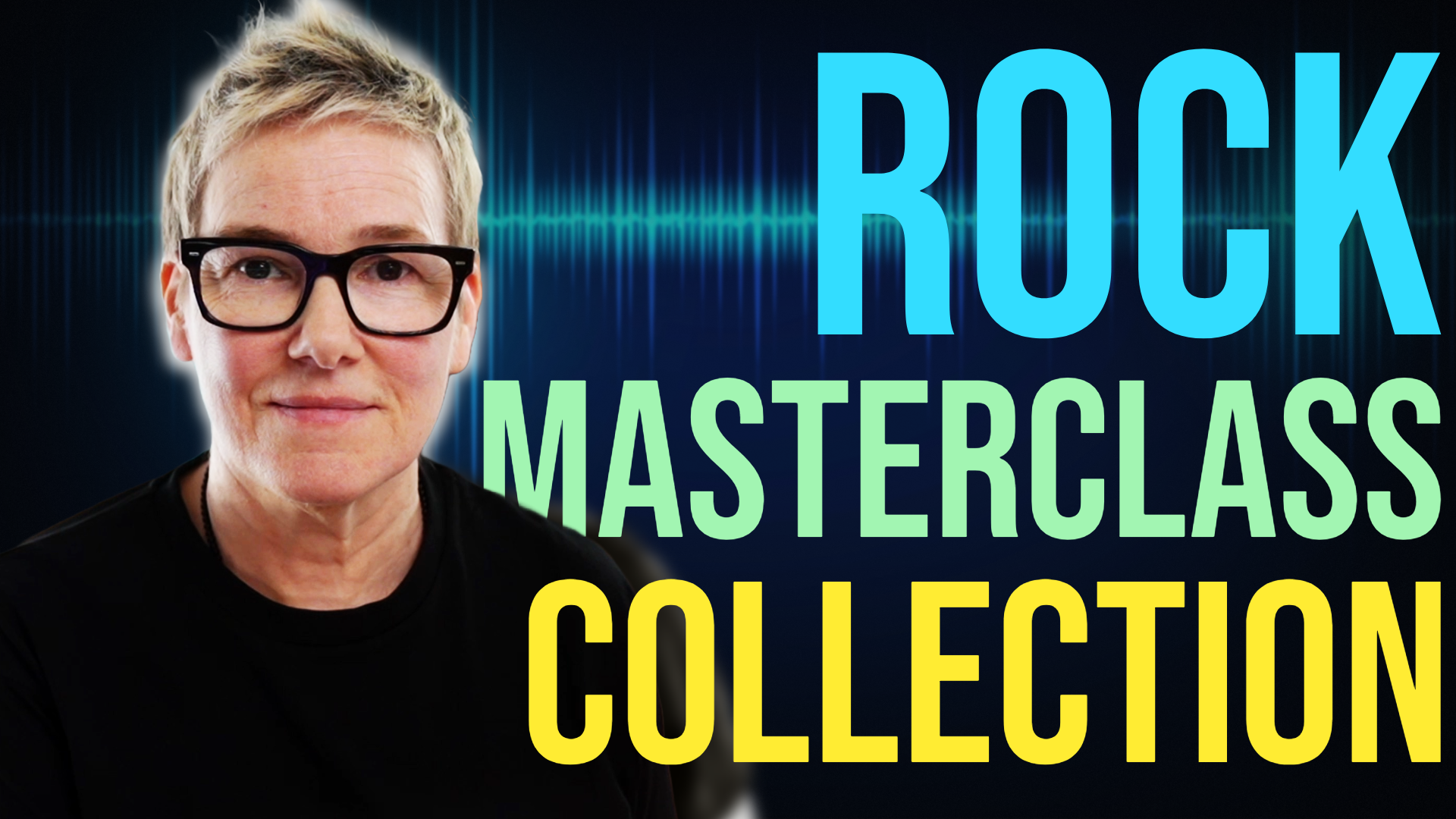Top 10 Plugins for Mixing and Mastering in 2020
Which plugins are best for mixing and mastering in 2020?
Check out my top 10 plugin picks for this year to help you decide.
So many plugins, so little time!!
In this video, I’m recommending my top 10 plugin choices to you to use along with your stock plugins to expand your plugin collection to give you a few more options to create some unique and awesome sounds in your mixes.
If you like this video, it's a topic I'll revisit every 12 months so subscribe to the channel so you don't miss the updated versions.
Video Transcription
Hi, I'm Sara Carter from simply mixing .com. And in this video, I want to go over my top 10 plugins for mixing and mastering in 2020. Now, whilst I don't own every single plugin on the market, I own enough to be able to give you my pick of the best plugins to consider for mixing and mastering if you're either a beginner or a more seasoned mixer. And while you're here, make sure to tell the simply mixing community your favorite plug in right now in the comments.
And remember to click the like button while you're down there. OK, let's get to it.
OK, so I wanted to put this video together to just highlight the top plugins that I think I'm going to be using for the rest of 2020, certainly and they're plugins I've been using for quite some time. Some of them are new. So I thought it would be interesting to put a video together and then perhaps this is something that I could revisit every year just to see how things have changed and why I decided to change them.
So mainly this video is going to contain the plugins that I really wouldn't like to be without. And I use these plugins on every mix. So I thought it might be something that you'd be interested in hearing. Now, I've only chosen third party plug ins here because I wanted them to be available to everybody. So any DAW specific plug ins that I do use and think are brilliant, there's no point me showing you a Pro tools plugin if you're working in Reaper or logic or something.
So I decided to keep stock plugins off the list.
And the other thing to say is that this isn't going to be a plugin tutorial. I'm not going to go in-depth on the inner workings of each one of them. I just want it to be a simple walkthrough of the plugins I'm currently using on every session, why I like them and why I've picked them. I also think that these plugins are great because they're just so simple to use, so that makes them good for beginners and good for seasoned mixers.
Now, the other sort of plugin that I'm not included are things like room correction plugins, like sonar works. Now, I do use sonar works and I like it a lot and I use it certainly on every mix but it wasn't didn't fall into the scope of this video. OK, so let's get into it.
My first plug in has to be an EQ plugin. Really, we all need a favourite EQ plugin, one that we can go to really quickly and understand what's happening, see the parameters and be able to quickly grab them. And this plugin by FabFilter does just that for me.
I really like this plugin because it's got a great GUI. It's really simple to look at, you know, instantly what all the dots are. You can see along the bottom the frequency spectrum and then the decibel range along the side here.
So I think it's just really intuitive, easy plugin to use. Now as an EQ plugin goes, it goes a little bit further.
And that's one of the reasons I chose it, because I think it's so versatile. It can do so many different things. It's great for EQ matching so you can put the plug in across another source, send it via side chain to the original plugin and you can match the two sources and tweak accordingly.
The other great thing about this plugin is that it's a dynamic EQ as well as a regular EQ. So that means that it operates on your chosen frequency, only when it exceeds a certain threshold that you set you set here. Now, not every node is like that. You can use it, just as I say, as a regular plugin. So by double clicking, it creates a new node and you you can choose really simply what type of EQ shape you want to use here,
so a bell or shelf or high pass, whatever you desire, is within this plugin. Now, another great thing about the plugin is that I can use it in mid-side mode, which is really useful. This particular node is working in stereo, but if I wanted to say just EQ the sides, then I can just quickly switch that out and I can just work on the side frequencies or the mid. The mono, the center frequency. I think this is really, really handy, I think an EQ plugin like this, that's got lots of things going on above and beyond, I think it makes it really cost effective.
So that's about it really for this for this plug in. An additional thing I'd like to mention is that it's also great for mastering. So it's got all the different phase, flavors down here again, easily to handle. So you can switch between the different options really easily and really quickly. And where it's to hand like that, you can't forget about it. And I find that when I use it on the mix, I'm switching between the different modes here because it does affect the sound and I find that really useful.
Another thing on the plug in is we get our phase button there. It's got automatic make up gain. I can't say enough good things about this plugin, so I can't see this going away from my template any time soon.
So my next plug in, a choice that certainly is featuring on every mix is the SSL E channel strip by Waves. Now, I love this plug in because I'm very familiar with it. I've used the SSL desk a lot through my career and so this is just instantly recognizable and it's easy to use.
So it's a no brainer for me to feature on this list. The other great thing about this plugin is that it saves insert slots. I know that's not an issue for some DAW users out there, but for Pro tools users, unless you've got something like the Blue Cat patchwork or or something similar to that, then you can run out of insert points. So where I can use a plugin that does multiple things, then that's great for me. So this, for example, not only have I got EQ, but I've got a compressor, I've got a gate and an expander, and I have the magic phase button here that allows me to flip the polarity really easily, really quickly.
And it's dead simple. I just click the button and if it sounds better then the button stays in, I really try and keep things really simple when it comes to phase. The other thing about this plug in is it's got some great presets from lots of household mixing names and it's great fun one Sunday afternoon if you're bored to just sit and go through this and find some interesting new sounds. So that's that plugin next, in a similar vein is the virtual mix rack by Slate Digital.
Now, I have to be truthful and say I don't use this an awful lot, but up until recently it was used on every mix and I mainly used it, let me get rid of all that, for the saturation that you get from this virtual channel. It's really nice. I just use it on my main group busses.
So drums, bass, guitar, keys, vocals, etc. just one instance on each bus to just get a little bit of width and sheen. And that certainly did feature up until recently on all my mixes and if you want to know why I don't use it currently, it's because I'm trying out the Pro tools Heat, which Avid gave pro tools uses for free recently. So I'm giving that a go to see which I prefer out of the two.
But this is great plugin. You can choose between these different sonic profiles of all the different desks Brit N is obviously Neve, that's a Trident and then of course the Brit 4k G, which is the SSL 4000 G series and 4k E the E series, which is what we've just seen. But in terms of the EQ section, you can build your own channel strip with this by bolting these different modules together.
So this FG-S is I believe this is the SSL channel strip EQ. So we would set it up like that and you can just build your own awesome channel strip. So this is again, it's one of those plug ins where you are saving insert points. So it's really great and it keeps getting updated reasonably regularly. That looks like the API desk. So it's great options within this one channel strip that you can just keep building out and building out, creating your own.
Another reason why I chose this particular plug in are these, where are they? ah I see, they've been around, they've been in this plugin, they've been available for a long time. These two custom series EQ you've only got a few options. And I think that's great. Sometimes you can get overwhelmed by options and get paralyzed into making a decision so where you just been given a few choice frequency bands to cut or boost, then it just makes life simple.
OK, next up, Decapitator by Soundtoys. This is an analog saturation model. It's really musical sounding. It's really, it's great. And you can use a lot of it or you can just use a little bit of it.
It's really useful to have in your tool box. You can use it on all sorts of sound sources, vocals, guitars. You can create brand new sounds or you can just play with the sound source you've already got and just enhance it slightly. You can change the shape of the distortion or the tone of the distortion. You can make it brighter or darker. And then you've got these built in EQ high and low cut filters here. I would really be uncomfortable being without this plugin because it's got some great sounds within it.
You can change these five different distortion or saturation models here. I'm not quite sure what they all stand for, whether it's Neve, English, I don't know. I need to look into that a bit more. I just put this plugin on and use it. So, yeah, it's really great. I think I learned by accident is that by single clicking on the heading, you actually get the figures, the digits that are associated with the with the knobs here, which I didn't know.
So it's just a handy tool to have to get instruments to stand out a little bit further in the mix or create some weird and wacky sounds, distort your kick drum, distort the snare drum. It's really great distortion plugin.
OK, next up, the Studer A800 classic analog multitrack tape recorder. This one is the UAD emulation. This is on every single mix that I produce. I just love what it does. It just makes things sound like a record.
You can use it individual tracks or you can use it on your group busses, your auxiliaries, on your drum buss, your guitar buss. It's great for that tape saturation sound, for taming transients and just softening things ever so slightly, but in a really musical way, if I can hear it, if it's what it's doing, if anything, on this piano.
Yeah, it just adds a little bit of air, a little bit of high end, it's like I said, it just gives a little bit more life to the piano. I've used it to soften high hats if the high hats have been particularly abrasive.
Similarly with cymbals, I've used it on cymbals just to take the harshness out of them and I use it on my mix bus to, again, to get that produced record sound. So UA put a lot of effort into this. They faithfully model the entire circuit path and it just adds warmth, presence, glow, low end punch as well. You get that nice low end frequency bump depending on which particular tape you decide to choose here. It's really great, really flexible, particularly if you've got bright sounding tracks or a bright sounding mix.
This can just calm things down a little bit. The downside of it is that you've got to have some hardware, some universal audio hardware to run it, either an interface or one of their satellite boxes. It's not a cheap option, but it's top quality and well worth investing in or at least trialling. That's the great thing about these plugins, is you can just download a trial and see whether it's going to work for you without shelling out any cash.
OK, we've had EQ. We've had compression in spades in both the SSL channel strip by waves and the virtual mix rack from Slate, Decapitator for some nice saturation and distortion modelling and tape saturation from the studer A800. Now, moving on to one of my all time favorite plugins. This is the Oxford Inflator, which is one of those kind of mysterious plugins, there's not an awful lot said about it on the company website other than it's just sort of adds tube like musical warmth.
It's bringing the analog flavour into the digital domain, which most of us work in these days. It's a great plug for increasing loudness without any sonic degradation that you can get from compression. And it claims to also expand dynamic range when it comes to clipped signals, which is interesting. I've never used it like that. I have this mainly on my mix bus, I don't use it anywhere else. I know people that have used it on the vocal chain to just add a little bit of tube saturation to a vocal and that works really nicely.
As I say, I use it on the mix bus. I mix into it so I have the effect 100 percent and I have the curve generally in this sort of twenty's upper 20 region. I think the curve is like the EQ curve. So when you get above the centre point here, zero, I think this is where it's all kind of leaning more towards the low end and this is leaning more towards the higher frequencies. So you kinda, you can just leave it in the center if you want, but I really like what it does to the low end by having it in this in the sort of twenty's area.
Then as I say, it adds output as well. Let's play this piano and have a play.
Yeah, it sounds quite subtle on the piano, but when you've got it across the whole mix, you can really hear what it does. It just seems to add width it adds level if you need it.
So. OK, moving on, get into some effects now, Valhalla, vintage verb, Valhalla produce some really awesome plugins. And what I like about them are that not only are they great quality, but they are reasonably priced, I think.
Fifty dollars, they have a range of plugins. I think they've got delays a couple of reverbs and really unique sounding sound shaping plugins. And they're all fifty dollars and they never have a sale. It's 50 dollars now and in the future and in the past. So they're reasonably priced and they sound great. And this particular reverb I've chosen here, this I use on every mix. I can use it just on a track, I don't have to set up an auxiliary. I can just use it here and use the mix knob, which makes it really quick and simple to use.
It covers all your reverb wants and desires, all in one plugin. You've got everything here that you could possibly want every type of reverb for fifty dollars. And it's been modelled on the classic reverb devices from the 70s and 80s because you can, you've got 70s, 80s and now. And all the controls are all on one page, they're not buried behind menus, just makes life easy, doesn't it? Yeah, I really like this particular plug in. Nice.
OK. Reverb quickly followed by delay. Again, another classic by Soundtoys fantastic company, it makes some really great sounding plugins and you can get so creative with their range of plug ins and the sounds you can create just out of this world. EchoBoy, again, like Decapitator, pretty much a classic used by all the top mixing engineers. I doubt there's one out there that doesn't use this and it's simply laid out, really intuitive to use. You've got this hidden panel here so you can just continue tweaking.
And it's a really musical sounding delay and what Soundtoys have done here is they've just collected decades worth of EchoBoy tape devices and put them all into this EchoBoy plugin. You've got all these different flavors. And sounds, including classics like C1 and Binson I saw there, Binsonet, memory man, space Echo, Echoplex these are classics, great sounds coming out of this EchoBoy plugin. Yeah, it's got this mix knob again, which I really like on plugins, saves you having to set up auxiliaries and you could just do it all on the channel provided you've got enough insert slots to do it, of course. That's that, now getting into more mastering territory here, but it does feature on every single mix that I do.
It sits on the master bus and it catches any peaks. I can come to this plug in and check to make sure that I'm not going over that digital zero as I'm mixing. It's got a fantastic metering section here. We've got LUFS, we've got a streaming target here so we can get in in the ballpark there for our streaming services. It gives us some great feedback as we're mixing. So we can see all times where we're at.
And then. This real time display here. Just allows us to keep on top of our levels really. Another great thing about this plugin is it has these different styles. The modern style is one I tend to default to.
When I use this in mastering, I will switch between these different styles to, to better match the music I've been given. But if I'm as I mix in, I mix into this. So it's on all the time, on at zero. And I generally keep it on the modern setting because that's got a really nice low end to it, low end punch. Sounds really, really good with the drums, really good with drums.
It's also got this great feature where you can audition the limiter so you can hear what the limiting is doing without actually increasing the volume. So you can remain objective about what the plugin is actually doing to the sound. And it's just, if I, unmute the piano in a second but it's basically by pressing shift, holding down shift and adding and increasing the gain. You can hear in real time what the plugin is doing to the sound, so when the idea is you would take it up to where you can hear it working in a not so nice way and then pull it back from there.
So see what that does with this piano. You could really hear it squeezing the piano when we were getting up to that sort of plus 10. It just starts to take the life out of things. As with all the fab filter plug ins, it looks great. It's very responsive. The graphics that you're given to help you make decisions and it's a great, true peak limiter. True peak, you switch that off if you don't desire but I have it on all the time.
True peak. That is where within digital audio, especially with really fast limiting, hard limiting, you can get things called intersample peaks. And what happens is when you convert the digital signal back into analog, then you can get some convertors that will actually generate the analog signal higher than the digital signal. So you get these peaks being introduced and they're called intersample peaks or true peaks depending on the quality of the digital converter. Then sometimes you can hear these peaks and they sound like distortion.
It's worth being aware of that, particularly when you are uploading songs to the streaming services, because it particularly can occur when they go through their conversion process. Right. So that's the limiter.
And finally, this plugin from Plugin Alliance called Metric. A.B., I really love this plugin. What it allows me to do is audition between my mix and references. And you can put like 16 references down here. They can all be level matched. So instantly you put your reference, your commercial reference track in here, you level match it to your mix and you can just quickly flick between the two to check how you're doing. It's also got this great section here where it will create these filters.
So that you can just audition set frequency bands and you can create a loop and cue points that sync with the DAW. So when you flick between the two, you can be sure that you're in exactly the same place on your reference. For example, I put my rough mixes in here from clients so I can get a great idea on what it is that they intended for that particular track in their mix. And it's really easy to use.
You just put it on your master bus after all the processing plugins. So it's like the last plugin in the chain. And that's it. It's also got these different metering modes. So it's kind of like five tools in one, I really like this plug in a lot, so. So you get a really great analyzer on par with the fab filter and you can change how you see, let me reset the band there, that's better, so you can really get some great feedback on your mix.
Lots of different ways of looking at the same information.
So you just take your pick, whichever it is that you prefer, and then what you can do is, as your reference is playing in one of these slots, then you can switch the display to show the two next to each other or layered.
You can't see it because I've not got any references here, but it would be overlaid here on top of what your mix is doing.
So it's really great. I use this every single mix. This really looks really nice. Loads of information on the dynamics and the loudness of your songs. And finally, it plays back all sorts of different formats, so you're not just stuck with having to load up wav files, it will play all sorts of different files.
OK, so that's it. They are my 10 plugins that I am going to be using throughout 2020. It's going to be interesting to see how these change as the years go on. It was actually really hard to choose these 10 because because I have quite a long plugin list and I really enjoy using plugins and it's all part of the fun for me for mixing. It's getting to play with these different sounds. So like I said at the start, I wanted these plugins to be easy to use and I wanted them to be good for beginners as well as seasoned mixers.
As I said, I found it really difficult to pick 10 plugins to choose for this list. But in my opinion, the plugins I've shown here are great quality, easy to use, and will give you some fun, additional tools you can use to nail your mixes during 2020 and beyond. So if you want to learn how to use your favorite EQ plugin properly, then be sure to click the link in the description below to get my free clarity and separation mixing guidebook.
Then consider subscribing. Click the bell to get notified every time I release a new video. That's it for today. Thanks for watching and I'll see you in the next one.
Clean up your mixes with my FREE Clarity & Separation EQ guide!
Enter your email address to join my mailing list and get this free bonus guidebook PDF as a gift