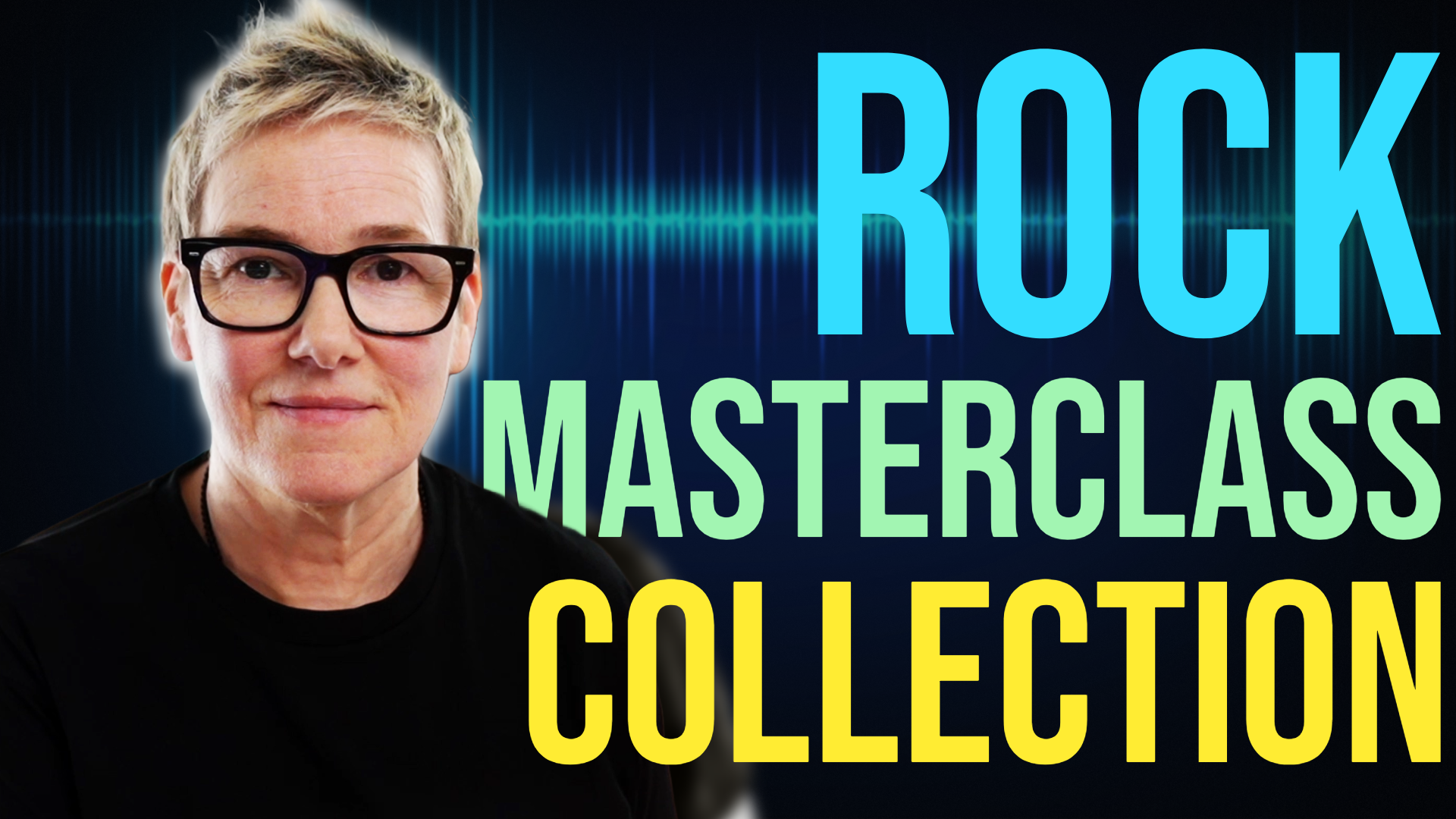Mixing Mistakes To Avoid - The 5 Top Mistakes
I get asked regularly to critique peoples mixes and I love doing so because it gives me an excuse to listen to more music and talk to people with a similar interest and actually help them at the same time.
What it has also given me is a little insight as to some of the more common mixing mistakes home studio musicians and music producers make when they mix music at home.
Aside from the acoustic issues created by our small home studio mixing spaces, there tend to be some other mixing problems that are down to lack of experience or knowledge, where great gains can be made by some simple, small changes in workflow or approach.
In this video, I go over the 5 common problems that I see over and over again and I offer advice that will help fix these issues and have you mixing faster and with more confidence.
Video Transcription
Hello there in today's video, I'm going to help you avoid some common Mixing mistakes that you might be making in your home studio, and afterwards you'll be producing better sounding music faster.
Hi, I'm Sara Carter from simply mixing dotcom and today I want to walk you through some of the common Mixing mistakes I see on all kinds of mixes across all different genres of music to hopefully help you recognize any mistakes you might not realize you're making in your mixes.
If you're looking for new ways to improve your mixing workflow and create consistent sounding mixes, then click the link in the description below and check out my free guide 9 pro mixing habits that will set you up for success. And while we're talking about mixing mistakes, make sure to drop a note in the comments below and tell me your biggest aha moment from when you first started out mixing.
So in this video, I want to go over five mistakes that I see most often when looking at other people's mixes. The first one of those is not having a plan. Now, I used to do this all the time. I just used to open up my DAW, pull in the files, arrange them, colour code them, make them look nice and pretty, and then just get on with mixing without really knowing what I was aiming for or where I was going to go, or how I would know I was finished.
So if you want to start to mix more quickly, then you need a plan. And by having a plan, you're going to know how to get from A to B.
So what I'll normally do before I start mixing is I'll listen to the references that my client has suggested.
Or if you're not working with a client, then just have some references of your own that you can use to pull in and just sort of calibrate your ears to the sorts of sounds that you're looking to achieve in this current mix.
So have a listen to some references and set some goals.
How is it that you're going to then get from the starting point to the finish point? Just jot down some notes and decide what route you're going to take to get to that finished mix. So the sorts of things that you might listen to are the kick drum and the bass guitar. Should the kick drum be lower than the bass guitar, or is the bass going to be taking that lower frequency range in this particular mix? And similarly, on the high end, should it be really crispy and sibilant like a pop record, or should it be more subdued, like, say, indie rock, for example?
Then you might listen to the vocals. How loud should they be? Should they be forward, again like that pop tune or set back a little bit like a rock tune so you would decide all this during your first listen. So when you've pulled the faders into some sort of order and you've got a bit of a rough mix there, think about the references you've just been listening to and then decide all of that, you know, where the kicks are going to be, where the bass is going to be, etc.
and then just make a list.
It's as simple as that, really. So you don't lose your way. Now, this doesn't have to stifle your creativity. You can still try out new things. It just keeps you on track to ensure that you finish the mix in a timely manner and not go wandering off down various kind of rabbit holes.
So that brings us to point number two, which is using the wrong or too much reverb.
So using too much reverb or the wrong reverb just makes for a muddy sounding mix, apart from the fact that if it's the wrong reverb, it just doesn't fit. It really just muddies up and clutters up the mix and prevents it from sounding clean and clear and professional. Again, this is what you would do beforehand, perhaps you'd listen to some reference mixes and decide what's typical for the genre you're working in, unless, of course, you're going for some more creative effects and then you can just let rip and do what you want to do.
So my advice would be to learn what the parameters do, not just rely on presets, because whilst presets are great as a starting point, oftentimes they're just not quite right and they don't fit in the song but, I think, what I hear in other people's mixes are they find a preset they like the sound of but really, in essence, it doesn't work with the song. What they need to do and what you need to do is find a preset you like the sound of initially and think has got promise and then go in to the parameters and play around with the sounds and the style of the reverb, whether it's a long hall or whether it's a small room.
So decide what you like and stick with it. So yes, start with a preset and go from there. If it sounds right straight out of the gate, then great. But if something, if it doesn't sound like those references you were listening to earlier, it sounds a bit long or sounds a bit bright, then go into the reverb and sort them out.
Now, here's a thought for you. Why are you using reverb? Maybe a short delay might be more appropriate?
So think about that slap delay, is that going to work better? They tend to work better in rock tracks or really dense tracks where there's not a lot of space around the vocal or you might want the vocal to sound a little bit drier, then try a short delay. That slap back delay might be exactly what you're looking for.
Now, another thing you can do is actually EQ your reverb. You can either EQ going into the reverb or you can EQ after it but basically what you want to be doing is high passing and low passing. So getting rid of any low frequency rumbles that are just going to be accentuated by the reverb and sound really wide and dull, get rid of all that stuff down the low end that you don't really need. Similarly, with the high end, oftentimes I hear reverbs have been chosen and they sound really bright.
And what that does for me is it just detracts the ear from the main element, be it the vocal or what you actually hear is the reverb and it just draws attention away, draws your ear away from the lead vocal and you don't want that. Some reverb plugins to let you do this inside them. I usually cut lows below about 150 to 200 hertz just to make sure there's no rumbling going on. And then the highs, I will just pull that down so that it just sounds right to my ears.
I don't want the reverb to be the main event, I want the vocal to be the main event. And then finally, please don't use reverb to cover up a bad performance. It rarely works. Just go back and re-record it if you can, or try and fix it by editing or using a tuning plugin, if that's what the problem is.
All right. So moving right along to problem number three, which is EQ ing in solo all the time. Problem with this is it makes for an unnatural sound. When you start blending all the other instruments back in together, it just doesn't sound quite right.
The mixes tend to sound a little sort of disjointed and what you've got to remember is that people only hear your mix in stereo or mono. They don't listen to the individual kick drum or the individual snare drum and as a beginner, I appreciate it can be really hard to hear problems. But the sooner you can train yourself to do your EQ ing in context, the easier you'll find it to be. Now, by all means, do it, but not consistently or for prolonged spells.
Do it to locate noises or problems or when you're editing.
So things like clicks or buzzes or you're trying to find that annoying honky nasal tone on a vocal or boxy sound on a guitar so what you can do is solo groups of instruments where they are in a similar frequency range to get them to sit together better.
You might group the drums and the bass guitar and then work on the bass guitar and the kick drum. But listening to, listening to those together rather than, you know, in solo on the bass guitar, get it sounding gorgeous, then move on to the kick drum, get that sounding gorgeous you put them together and they just end up masking each other still so the main thing being not to go through every single track in solo to make it sound awesome, because when you put them all together at the end, oftentimes it just doesn't work.
Now, if you're still struggling to do this, even when listening to smaller groups of instruments, you've got no choice really but to go in, go in solo, do what you need to do, and then come back out and listen to the mix as a whole.
And then what you can do is bypass the EQ processing whilst you're listening to the whole mix or whilst you're listening to just that smaller set of instruments. If you do that, then you are training your ears to hear very small differences. In the end, it will pay dividends because before you know it, you will be able to EQ without soloing every single track in your session.
So really try to hear the difference and decide if it's fixed the problem or not. And while you're doing this bypassing, try and do it without looking at the screen because I don't know what goes on but your eyes send some sort of message to your brain to tell your ears that there's been a change. So, you know, try and avoid that, find some way to do it without looking at the screen so that it's just your ears that are being used to identify these changes.
So moving on to number four, which is, not referencing your mix to commercial music. Now, you want to do this to keep perspective. It's also a great way to learn your studio monitors, so set yourself up some playlists in Spotify or Apple Music and use it to reference different elements of a song.
For example, I've got playlists for kick drum sounds I like within genres. So I've got rock music kick drums, I've got pop punk kick drums, I've got country kick drums.
I've just got an easy, a quick reference, a quick place to go to to listen to an example and then quickly go back to the mix and see if I can replicate what I've just heard on a commercial record.
So another thing to do is to reference in mono. So you've got your playlists with one or two reference tracks or maybe a really good rough mix that you're referencing and just flick over into mono and listen to the relationship between the vocals and the snare or the snare an the kick, then flick over then to your commercial track and compare your mix with that and see how it's sitting. When you do this in mono, it's much easier to hear the difference.
I highly recommend doing that just so that you can get that balance, particularly between the vocals in the snare. So you'll have a mix that's really well balanced across the frequency range as well as levels.
Another great tip is to listen at different monitoring levels.
Just pick a couple so you've got your normal monitoring level and then pick another level that say that's 10 or 15 dB quieter and then use that level to assess the relative levels between your vocal and your snare drum. This works really well. It's a trick I use all the time to set my vocal level in a mix.
So finally then mistake number five, which is to not check your mics on different devices. Again, this is for perspective and also for consistency.
Use a device that you know really well, if you can, something like a Bluetooth speaker or a kitchen radio, something like that. Get to know it really well by running through some practice sessions where you're actively listening to music you know, through that device.
And then you can compare your mixes to it to see whether you are in the right kind of ballpark. This is really great for your listening skills and for being able to identify changes in level. So I really recommend, if you can, to get hold of a device that you can use to compare your mix to the reference. How does it sound on that device? So listen to your mix, listen to a reference mix and decide what you need to change on your mix to make it sound more like a professional record.
And what will happen is then that your mix will translate. It will translate to laptops, it will translate to Bluetooth speakers, it will translate to earbuds. Having just another device to listen to will really help you decide if your mix is finished or whether it needs a little bit more work.
So by following these tips, you'll find that you can mix quicker, that your mixes will sound clearer and more natural, and they will translate better across different devices from your studio monitors to your earbuds and even to your car.
So I hope you found this video helpful in identifying some problem areas where you might be hurting your mixes.
Now, remember to click the link in the description below to grab your free mixing guidebook. And if you like this video, please consider subscribing by clicking the subscribe button you can see on the screen now. So that's it from me today. See you next time.
Clean up your mixes with my FREE Clarity & Separation EQ guide!
Enter your email address to join my mailing list and get this free bonus guidebook PDF as a gift