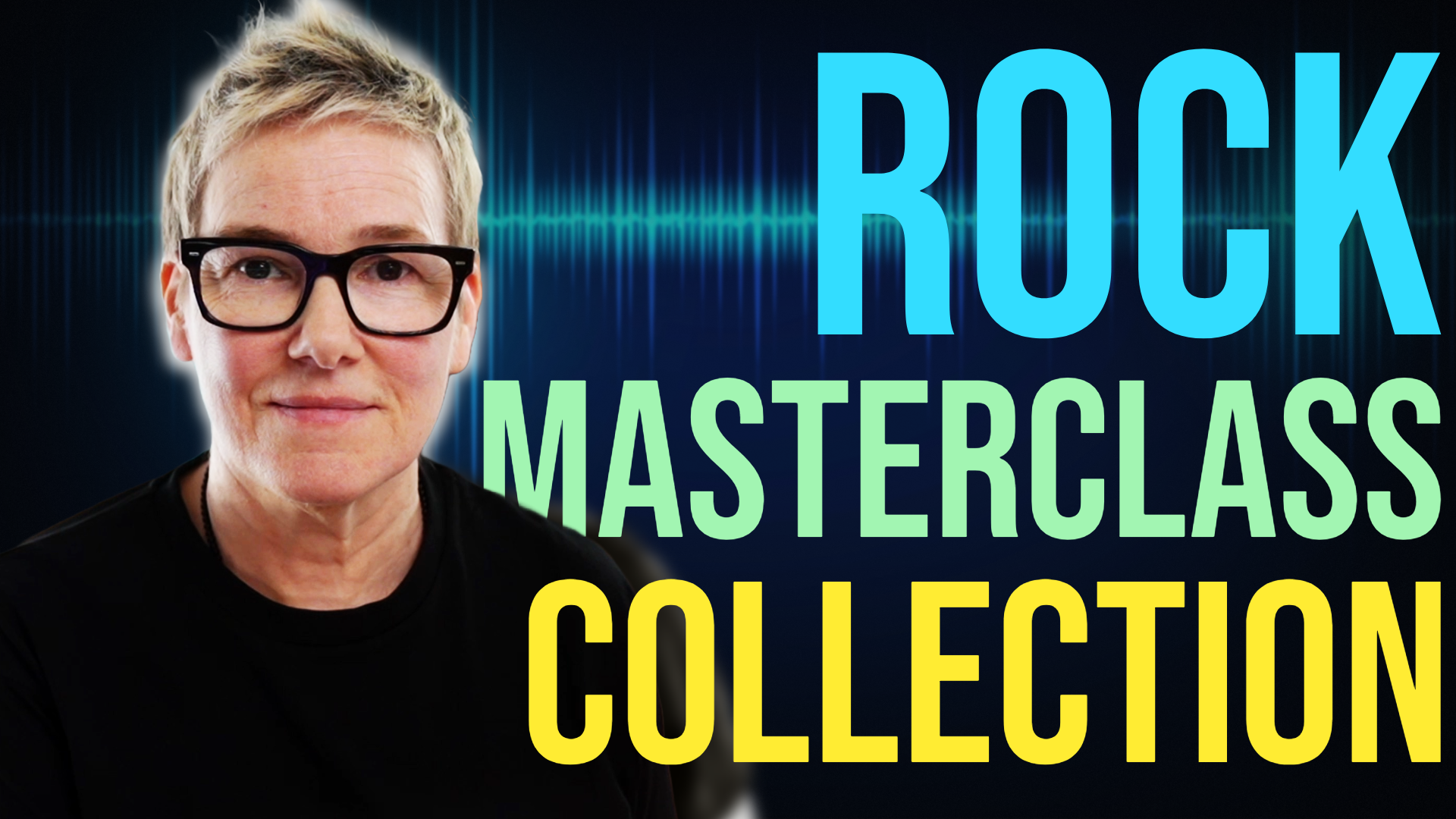Gain Staging Made Easy With A VU Meter
I one of my subscribers asked me how I use a VU meter on the kick and bass when gain staging a mix, to ensure not only a balanced low end to build the rest of the mix on but also that the final mix is perfectly placed for mastering and uploading to the online streaming services.
In this video, I'm going to explain what a VU meter is, why it's different to your DAW's standard metering and how to use one to balance the kick and bass in a way that automatically gain stages your final mix so it’s ready for further mastering and online streaming.
The method here isn't a hard and fast rule but is intended to get you in the ballpark, so don't overthink it, move quickly and have fun!
Video Transcription (It's recommended you watch the video for the demonstration)
If you're anything like me, then you'll much prefer to concentrate on the more creative aspects of mixing, than systematically setting the level of every track in your mix.
But learning to maintain a good gain structure in your DAW will ensure that your mixes sound cleaner, more dynamic and louder at the end of the day.
And really, provided your tracks haven't been recorded too hot, it only needs this quick move to the start of a mix to ensure you have enough headroom and avoid a clipped, distorted mix. So let's jump into it.
Habits of a good audio engineer
I think that good audio engineers are always aware of headroom and their levels throughout their particular signal chain, whether that's analogue digital or hybrid setup. And I think it's a really good habit to get into being aware of what your levels are doing, where they are and where you want them to be. And it's just as important to get your gain staging right in a DAW these days as it was back in the day when engineers were working in purely the analogue realm.
And you need enough headroom to be able to handle any sort of volume increases that you get as you mix through fader moves or EQ boosts because EQ is just a frequency dependent volume control at the end of the day, you know, when you boost a frequency, you're actually you're just raising its level. And to make matters worse, you've got level controls all over your DAW and it's really easy to have it get out of control and cause digital distortion at the mix bus.
Well, anywhere, really, if you don't keep an eye on it.
You've got your faders, you've got your aux sends, you've got your aux returns, you've got group busses, you've got compression, you've got EQ boosts, you've got all your insert plug ins. And they all are contributing to the level that you get at your mix bus at the end of your session. And with all those differing elements of gain, it's really important to start the mix off with a good amount of headroom that you can mix into safely and not have to constantly be chasing your tail, looking for where the red lights are coming from and having to pull things down.
That inevitably then means that your mix goes all out of whack and you've got to start all over again with everything just a little bit quieter. So what I wanted to do is just show you how I use a VU meter when I'm mixing to ensure that I don't get digital clipping at my mix bus and that the mix level that I'm sending to a mastering engineer gives them plenty of room to work with to get the best possible result through their particular signal chain.
Why is gain staging important?
Ultimately having a good gain structure means that you can mix with a cleaner sound. It's going to sound more cohesive, you're going to have more dynamics and it's just going to be easier for the mastering engineer to get a competitive loudness at the end of the day.
What is a VU meter?
Well, at one time everything had VU meters. Again, back in the good old days of analogue, they were everywhere and they were all that were actually available until around about the late 80s, early 90s, when digital started to appear. And then once DAWS came around, then we started to see the decibel full scale meters made the norm, what we see and use today on a regular basis.
But I think the VU meter tends to get forgotten. And I think it's a really useful tool to actually visualise the dynamics in your mix as well as measuring level. And the dB full scale meter is what you're used to seeing on your DAW here next to the fader controls.
VU meter vs Peak meter in audio
So how are VU meters different to a peak meter, for example?
Well, a VU meter shows the average volume of an instrument and the really great thing about them is, that the way that they react are actually the way that our ears work, and that is how our ears perceive loudness. And we get to see it on the VU meter, visually represented, and when you use of VU meter on any instrument, what you're able to see is the energy and the intensity of the sound, because you can see it. You can judge the dynamic range of a part better. If the meter isn't moving much, then it's not a very dynamic part. If it is, then you might consider controlling it with a little bit of compression.
A peak meter only measures the highest value of an audio signal.
So it moves around quite a lot. It's much more erratic in the way it moves and of VU meter and the meters are built on purpose to react much slower to peaks. Now, certain peaks and transients are the most common culprits of clipping. And this is why a peak meter on your master fader is really useful, handy thing to have, and it's there by default. So let's use it and keep an eye on it. And if I switch back to the edit window here in Pro tools and I'm always glancing up at this metre here just to check that there's no red lights and that things aren't getting too out of hand.
How to read a VU meter
So by default, when you open a plug in like this, they tend to default to this particular number here, which is 18. What that means is that's minus 18 VU being the standard calibration point that's been used in audio engineering throughout the analogue period and remains standard even today with digital products. But anybody out there using analogue equipment, this minus 18 is still very relevant in maintaining headroom in their outboard equipment.
But I tend to use a different calibration number and I use minus 14. And what that actually means is that zero value on the meter actually corresponds to minus 14 dBFS Fullscale and in your DAW minus 14 dBFS would be around about this area here. And that gives you plenty of headroom to be able to do your EQ boosts and your small fader rides, should you need to do any minor adjustments or even major adjustments as you go on through the mix. The importance of understanding dBFS or dB fullscale and working at 14 or 18 dB below the zero
point is that digital zero in our DAW's is going to cause clipping. You're going to see your red light and you're going to start to hear things beginning to crunch and sound squashed and not very nice at all. So why do I use minus 14? Well, I don't work with any analogue equipment, so I'm completely in the box. I find that when I'm mixed to minus 14, the needle is hovering around the zero area. Then my mix comes in at a reasonable level that's loud enough for people to listen to at home and also gives enough headroom for the mastering engineer to work. Minus 18
I found, in my case, the mix is just a little bit too quiet when you're sending them off to a client, for example, for them to have a listen to and perhaps listen and refer their mix to a commercial mix. In fact, I still find that is still a little quiet for clients and I tend to add a limiter just to bring up the level a little bit more. So it's easier for them to do that comparison. But I'm not going to show you that today, we're just going to look at how I use it in mixing.
Gain staging into plugins
The other main reason for me using this calibration number is that I know then I'm getting a good level into any plugins that I'm using down the chain. I tend to try and keep faders at unity gain and that is zero on the fader, meaning you're not adding, nor taking away anything from the original signal in terms of volume. And I just also find it's a good visual representation to know whether I've actually moved the fader or not.
I can look at a fader and it's at zero and I know I haven't touched it. Another thing that I have an aversion against and that is going over zero. I don't know why, but I just don't like if I have to push my fader over zero. It feels wrong to me somehow. And if I do need to get more level in, I'd probably go up to an insert and add a trim plug in or I would go to the the waveform itself and use clip gain and increase the level there before I would push the fader over zero.
So by me working at this conservative level at minus 14 dB s then I tend to find that my plugins don't overload. I don't see any red lights and it's something I can just forget about. If you are running hot on your mixes, the other thing with plugins is that they they might actually be clipping and you don't know because they're, they're closed. It's not like you can see red lights on the faders or on your mix, but if you've got a plugin that's clipping, it can go unnoticed.
So again, by adhering to this this kind of area, I just find that the levels going into plug ins tends to sort of take care of itself, although I always keep an eye on it. Of course, you might hear that something's not right, but when it's inside a plug in and you've got a large session and potentially hundreds of plugins, that's a real tall order to try and find the one that's causing distortion.
So the two main areas that I use a VU plugin, VU, by the way, stands for volume units.
Why I balance kick and bass first
The two areas I use it the most are at the start of the mix when I'm setting up my kick drum. Then on going through the mix, I'll have it open and I will just be able to check that my levels aren't creeping too far over this zero point. And by setting my kick using a view like this when I carry on mixing everything is relative to the kick and that includes the bass.
So once I've got the kick and the bass guitar working together, I can build the mix around those two low end elements and everything just seems to sit right and at the end of the day, end up where I want it to, where it's kind of around the zero mark here, which results in me getting peaks at my mix bus of anywhere from minus ten to perhaps minus six dB FS. So let me show you what that looks like.
I've got a mix here. And I've got the drums. I use auxiliary buses and run any separate tracks through an auxiliary so that I control them on one fader. So you see this is a collection of kicks here, which is where all my kicks go through this auxillary. And the same for the snare that goes through this snares auxillary here. It's just convenient place to be able to build my snare sound and then control it all on one fader. So when I first get a song to mix and I pull the tracks in, I have a look at the waveform and see how loud they've been recorded.
Sometimes they are just too loud and I have to use clip gain to pull them down and control them right at the source before they even hit any plugins. But what I tend to do these days is adjust the level by running them through these auxiliary faders. And in that mix preparation phase, I'm checking to make sure that I'm not clipping any insert plug ins.
Watch the video for the audio examples!
Clean up your mixes with my FREE Clarity & Separation EQ guide!
Enter your email address to join my mailing list and get this free bonus guidebook PDF as a gift