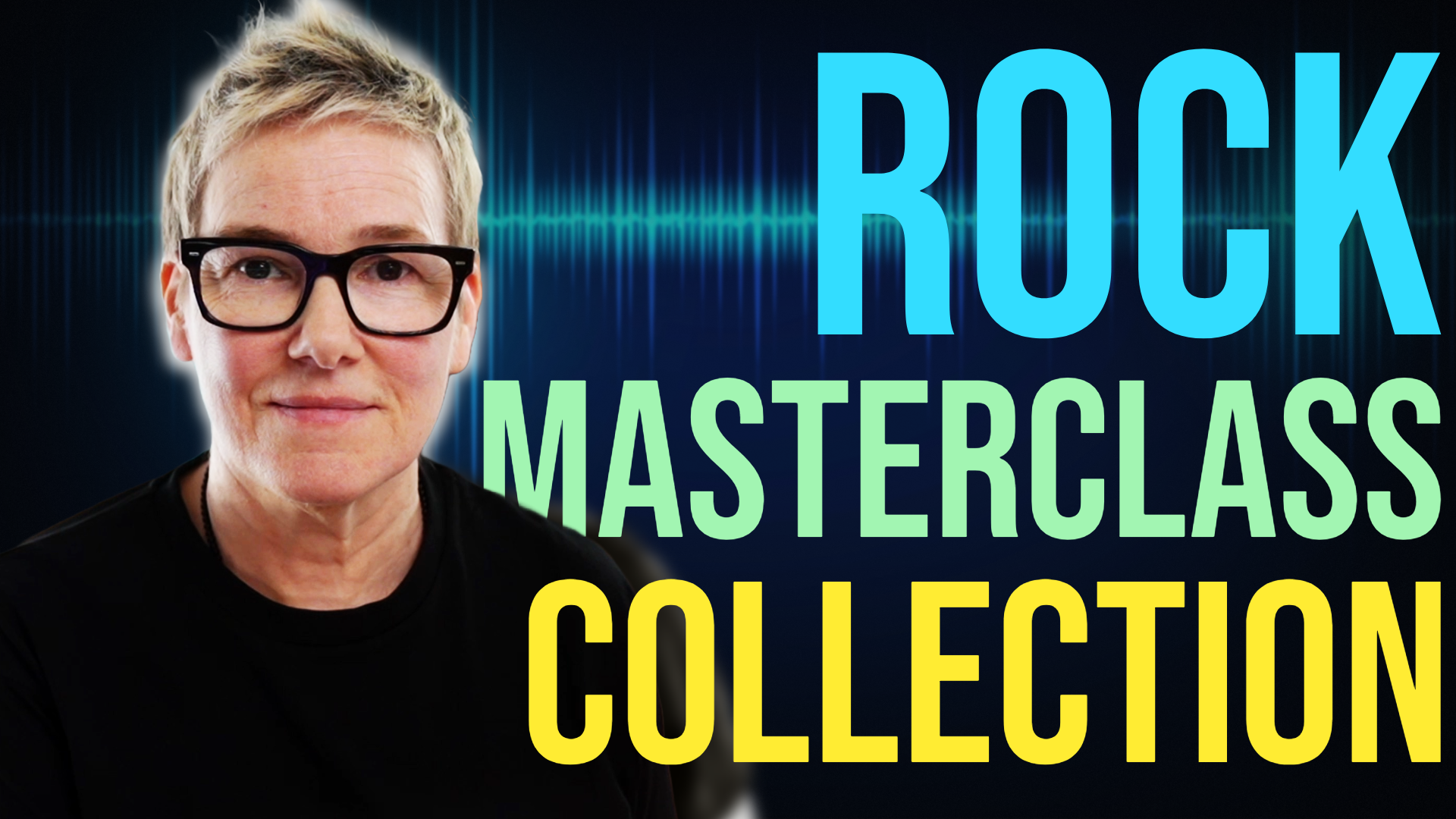Part 3: Why You Need a Mix Template in Your Workflow + GIVEAWAY!!
If you’ve been following my mix template series, you know by now how much time and frustration a great template can save you. In Part 3, I’m taking things a step further by showing you how to keep your workflow fast and creative with placeholder tracks.
Placeholder tracks are pre-set in my mix template to keep me focused on the bigger picture while mixing, instead of getting lost in endless choices. In this video, I break down:
🎚️ What placeholder tracks are and how they help
🎛️ The exact plugins I use on them
🎶 My go-to reverbs, delays, and widening effects for every mix
This is the final part of the series, and it ties everything together to give you a fully functional mix template for any DAW.
👉 Watch now and complete your mix template with your own favourite plugins!
The course GIVEAWAY mentioned in the video can be enter HERE - closes on February the 16th 2025
Clean up your mixes with my FREE Clarity & Separation EQ guide!
Enter your email address to join my mailing list and get this free bonus guidebook PDF as a gift